|
Thread Number: 21099
Fisher Paykel Smartload Fault Code? |
[Down to Last] |
Post# 333707 3/4/2009 at 19:11 (5,523 days old) by pulsator  (Saint Joseph, MI) (Saint Joseph, MI) |
||
 | ||

|
| Post# 333731 , Reply# 1 3/4/2009 at 20:32 (5,523 days old) by ttuee2006 () | ||
|
This is why I stick with mechanical timers! It may have "crashed" or something if it's not a fault code it's trying to display. | ||
Post# 333758 , Reply# 2 3/4/2009 at 21:24 (5,523 days old) by dadoes  (TX, U.S. of A.) (TX, U.S. of A.) |
||
|
Dry + Extra Dry + Cool Down = Fault Code 7, motor current excessive. 1) Overload or obstruction jamming the drum/motor from rotating (belt, idler, blower obstruction, etc.) 2) Bad motor board 3) Bad motor The rest of the lit indicators aren't part of the fault code, but possibly are related to the motor overcurrent or a malfunction of the board. Disconnect the power for a few seconds to reset the electronics. Then do this: Press and hold Auto Dry Down, press Power at the same time to enter Diagnostic Mode. There'll be a beep, but no lights. This is Level 0. There are nine diagnostic levels, most are not used for field service. Auto Dry Up/Down scrolls through them from the initial Level 0. Press Auto Dry Up three times, which is Last Fault. The fault is displayed via the cycle progress lights. Is it the same code? Turn off the power to exit diagnostics. Try running the dryer again, see if it runs, if the problem recurs. | ||
Post# 333785 , Reply# 3 3/5/2009 at 01:18 (5,523 days old) by dadoes  (TX, U.S. of A.) (TX, U.S. of A.) |
||
|
| ||
Post# 333850 , Reply# 4 3/5/2009 at 13:38 (5,522 days old) by pulsator  (Saint Joseph, MI) (Saint Joseph, MI) |
||
 | ||
Post# 334738 , Reply# 5 3/10/2009 at 14:35 (5,517 days old) by pulsator  (Saint Joseph, MI) (Saint Joseph, MI) |
||

Well, when I finally got back to the dryer, it had shut off, and wouldn't turn on, I shut off the power to the machine via circuit breaker then turned it back on, it did it's little error ding to show that it has power. But, then it wouldn't turn on, no lights, no beeps, no nothin... Knowing that I'd have to break the news to my mom that her favorite dryer just died, I pounded my fist on the lid in frustration and then the control panel lit up just like I pressed the power button... Hmmmm, ok, well, lets see if I can turn it off then back on, that works, it starts now, heats too, it seemed to be fine after that! Fast forward to today, I woke up to a note from my sister that she put a medium load of darks in there, medium heat, auto dry set to "dry" etc. She said that the dryer ran for over 90 minutes (after being spun at 1,000 RPM in the matching F&P washer) and the clothes were still damp when she checked on it as she needed a pair of jeans from it for today. She transferred the load to the other dryer and let it finish drying in there. What's going on? I tried it again later and it seems to heat just fine, the lint filter is clean, there is a lot of air blowing out of the vent... The only thing I noticed was that it seems to be a lot cooler than normal, I paused it and it seemed to be about 90 or 100 degrees F in there... Is there a heater issue? Thermostat? It's heating, but is the bigger element not coming on or something? If this truly means that the F&P dryer is about to retire, mom is gonna be real pissed! lol | ||
Post# 334782 , Reply# 6 3/10/2009 at 20:52 (5,517 days old) by dadoes  (TX, U.S. of A.) (TX, U.S. of A.) |
||
|
... the lint filter is clean ... I assume you mean the lint bucket is empty. The filter can't be seen unless you do a bit of disassembly. I'd suggest you do that as a starting point on investigating the situation. After 4.5 years of use, I found my filter to be about 25% clogged with a packed lint residue. There can also be lint accumulated behind the bucket housing, obstructing airflow. Did you check/confirm the fault code? One of the elements could be bad. Each element has an overheat thermostat (these are what triggers an overheat fault code), and there's another manual-reset overheat 'stat on front of the heater box (but it wouldn't heat at all if that one trips, until it's reset). Do you need instructions to get at the lint filter? Do you want/need a service manual, or do you already have one? There's no need to "retire" the dryer even if something has gone wrong with it. Parts are available. | ||
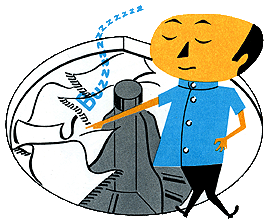
 Comes to the Rescue!
Comes to the Rescue!