|
Thread Number: 69415
/ Tag: Small Appliances
Saving contacts from once cell phone to another |
[Down to Last] |
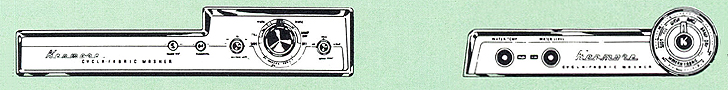
|
Post# 922907 , Reply# 1 2/21/2017 at 18:13 (2,612 days old) by cuffs054  (MONTICELLO, GA) (MONTICELLO, GA) |
||
|
Perc, great question. I need to do the same thing, but my phone are older and two different brands. I was thinking of taking the 'sim' card and seeing if it fit the other phone but don't hold out much hope. | ||
Post# 922913 , Reply# 2 2/21/2017 at 18:22 (2,612 days old) by ea56  (Cotati, Calif.) (Cotati, Calif.) |
||

If both phones have bluetooth capability you can transfer the contacts from one to another. Lookup the the instructions for your phone. I've also included a link. Basically you turn both phones and turn on the blue tooth, and make both of them visible. Then have the old phone search for the new phone and follow the prompts to send the contacts to the new phone. I may have left something out, but this is the gist of it. I had to try a few times the first few times I did this, but its really not hard to do, Just go to a quiet area and concentrate the first time.
Now tranferring them from your computer, that I'd have to Google, but I bet if you had the contacts in the cloud there is some way to make the transfer. Eddie CLICK HERE TO GO TO ea56's LINK | ||
Post# 922925 , Reply# 3 2/21/2017 at 19:38 (2,612 days old) by jamiel  (Detroit, Michigan and Palm Springs, CA) (Detroit, Michigan and Palm Springs, CA) |
||
|
Simplest is probably to save all contacts to the SIM then transfer the SIM, then upload from SIM into the new phone (SIM needn't be active to do this, although it can't be broken/nonfunctioning. If the old phone predates SIM cards (old Verizon/Sprint/US Cellular) take it to a cellular store where they can hook it up to a reader (Cellebrite is the most common one) and suck everything off the old phone/put it onto the new SIM). If there's a SIM size difference you can have trhen do the same thing with the Cellebrite.
| ||
| Post# 922938 , Reply# 4 2/21/2017 at 20:29 (2,612 days old) by verizonbear (Glen Burnie ) | ||
Here you go 
Hope this helps , I worked on the wireless side for 18 years before getting laid off
CLICK HERE TO GO TO verizonbear's LINK | ||
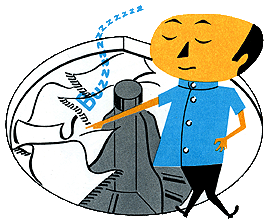
 Comes to the Rescue!
Comes to the Rescue!