|
Thread Number: 70626
/ Tag: Modern Automatic Washers
Neptune 6500 lost its mind |
[Down to Last] |
Post# 935904 5/2/2017 at 20:06 (2,549 days old) by DADoES  (TX, U.S. of A.) (TX, U.S. of A.) |
||
|
Dealing with a flaky MAH6500AWW. Appears to be a stuck/bad Start/Pause button. Variously ..... Machine is off, none of the buttons work. Machine is off. - Pressing one of several buttons turns it on with Wrinkle Free and the last-used options selected. - Start/Pause doesn't function, no beeps, does not start it running. [EXCEPT, it may start on Wrinkle Free IF Start/Pause is pressed directly instead of some other button first.] - When it turns on to Wrinkle Free with some other button such as Heavy Soil or whatever, all the other buttons to change cycle or options, including Off, beep an "error raspberry." Cannot select a different cycle or change any options. Cannot initiate Diagnostic mode. - Waiting approx 2 mins for three beeps (timeout for cycle to start?), the buttons then work to change cycle or options, including Off, except Start/Pause is still dead. - Turn it off, THEN diagnostic mode can be initiated. - Key tests work except Start/Pause fails (no light or beep). - Individual tests work (hot, cold, pump, door lock, etc.). - Help codes list 19, 08, 19, 19, 10, 08, 08, 10, 08 ... all described as non-fatal. - Diagnostic codes list 15, 15, 15, 15, 15, 15, 15, 15, 15 (which is stuck key). I reset the Diagnostic Code list. Did some button/cycle/power finagling. Called up the Diagnostic list again, Code 15. | ||

|
| Post# 935941 , Reply# 1 5/3/2017 at 01:07 (2,549 days old) by washdaddy (Baltimore) | ||
|
you mention the code 15 "stuck key". Could it possibly be the start/pause key that is causing the problem? | ||
Post# 935977 , Reply# 2 5/3/2017 at 07:43 (2,549 days old) by Yogitunes  (New Jersey) (New Jersey) |
||

can you pull the schematic sheet and see what that code translates to?
had a similar issue with a 5500 series dryer, pushing the start pad would bump it, but not allow it to turn on fully.... -first the repair guy was blaming not enough current from the outlet.... -then it was the touch pad -finally it was the main board that needed replacing..... keep us posted | ||
Post# 935998 , Reply# 3 5/3/2017 at 08:51 (2,549 days old) by panthera  (Rocky Mountains) (Rocky Mountains) |
||
While it's quite possible That the pad has stuck 'on', there's a few other possibilities to check out. Has something fallen across the contacts, bridging them? Has a capacitor in direct line with that contact shorted? In multiplexed circuits, it's possible something is causing a constant resistance across that line?
These are things which often fail apart from the touchpad.
If all else fails, you could try cutting through one trace to that pad and see if that fixes it - if it does, then a momentary switch would fix it. Of course, that would be the last stop before a new board. Which is outrageously expensive.
I'll say it again: There's no excuse for the awful quality of electronics in consumer appliances, not when automotive electronics works as reliably as it does. I mean, if GM can get it right, Whirlpool can too. If they want to. | ||
Post# 936060 , Reply# 5 5/3/2017 at 17:19 (2,549 days old) by DADoES  (TX, U.S. of A.) (TX, U.S. of A.) |
||
|
Yes, I figure the Start/Pause button is the stuck key since it's erratic, and likely would interfere with the other keys from working if it's making constant contact. The panel is "push"button, not capacitive, but I expect it's a membrane mechanism, not microswitches like F&P. Hopefully that's the only problem. I suppose at this point it's a process of elimination ... change the panel, see if the trouble is fixed ... then move on to the next item if not. There apparently are two series numbers, 10 and 37, with different panels. 22003910 white series 10 22004440 white series 37 | ||
Post# 936113 , Reply# 6 5/3/2017 at 19:55 (2,548 days old) by DADoES  (TX, U.S. of A.) (TX, U.S. of A.) |
||
|
| ||
Post# 937396 , Reply# 7 5/9/2017 at 16:57 (2,543 days old) by DADoES  (TX, U.S. of A.) (TX, U.S. of A.) |
||
|
Got a used panel from an eBay seller. Fellow called to confirm some details on the order, surprised me. Apparently is a service guy who sells recycled parts. Did the replacement this afternoon. The machine was powered on when I arrived, with the door open so DO on the display. Swapped the panel, the machine reacted by being dead ... no power-on when plugging in the cord, no response from any buttons. :-| Swapped the old panel back, it powered on but some buttons clearly not working. :-/ Swapped the replacement back in and it's OK. ???? All the buttons pass the key-test, left it running a cycle. | ||
Post# 937401 , Reply# 8 5/9/2017 at 17:22 (2,543 days old) by henene4  (Heidenheim a.d. Brenz (Germany)) (Heidenheim a.d. Brenz (Germany)) |
||
|
Probably just a bad connection. Glad to hear you could fix such a unique machine! | ||
Post# 937402 , Reply# 9 5/9/2017 at 17:26 (2,543 days old) by Yogitunes  (New Jersey) (New Jersey) |
||
 | ||
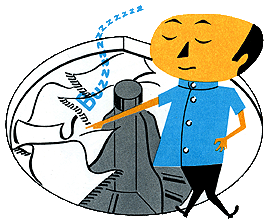
 Comes to the Rescue!
Comes to the Rescue!