|
Thread Number: 72815
/ Tag: Website Related Posts
Posting photos from smartphones in threads |
[Down to Last] |
Post# 962080 10/12/2017 at 07:06 (2,379 days old) by turquoisedude  (.) (.) |
||
 I had thought it was me (and given the history of some of my repairs and restorations, that's always a possibility...LOL) but I see that I am not the only one that winds up posting images from my smartphone sideways. My latest digital camera died (after exactly 18 months...) so I am trying to avoid buying a new one, if I can.
For the most part, I find I have to download the photo, then rotate it 90 degrees to the left (I use Microsoft photo editor) on my PC. It looks upside down on the PC, but it will post correctly in a thread here.
I must admit that I also occaisionally see photos that are not oriented correctly on classified ad sites (mostly on Kijiji).
What causes this? What is the best workaround? I haven't yet tried changing the phone's position to see if that helps or not. Is this something related to the phone (ie - Android VS iPhone)? Is there a setting that can be adjusted?
Inquiring minds want to know.... LOL
| ||

|
Post# 962093 , Reply# 1 10/12/2017 at 08:34 (2,379 days old) by panthera  (Rocky Mountains) (Rocky Mountains) |
||
I've posted millions of photos and the orientation of the photo which came out was entirely a crapshoot. It's clearly a misinterpretation of the coding by the software somewhere along the line - whether in the OS of the phone or another device along the line. If anyone ever figures out how to get it right 100% of the time, please post. Oh, and I've had the same experience with apple as with android, so give it a rest Macfanboyz.... | ||
Post# 962098 , Reply# 2 10/12/2017 at 09:04 (2,379 days old) by Unimatic1140  (Minneapolis) (Minneapolis) |
||
 | ||
Post# 962173 , Reply# 3 10/12/2017 at 16:30 (2,379 days old) by RevvinKevin  (Tinseltown - Shakey Town - La-La Land) (Tinseltown - Shakey Town - La-La Land) |
||
|
It's funny, I was just talking with Gordon (Kenmoreguy64) about this same thing yesterday. He was saying it's an iPhone thing, but I've never noticed as I've never posted photos here from my phone. I do post LOTS of photos from my phone to another website (Yelp) but have never had any problems with photos posting sideways, upside down or what ever. | ||
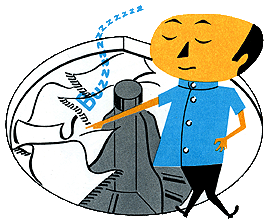
 Comes to the Rescue!
Comes to the Rescue!