|
Thread Number: 81754
/ Tag: Other Home Products or Autos
*Sob, Sob* My Last Windows 7 Update |
[Down to Last] |
Post# 1057621 1/15/2020 at 00:06 (1,557 days old) by Launderess  (Quiet Please, Thereīs a Lady on Stage) (Quiet Please, Thereīs a Lady on Stage) |
||

Oh what ever shall I do?
Noticed little icon on lower right side of computer all day, but didn't really bother. Finally early evening got blue screen message from MS reminding one that today was 14 January and afterwards Windows 7 would no longer be supported. Kind message also advised one to be "safe" and buy a new computer with Windows 10 installed. What cheek.... Will have to take one's chances going it alone as am not rubbishing a perfectly good desktop just to make Mr. Bill Gates even more wealthy. This post was last edited 01/15/2020 at 05:33 | ||
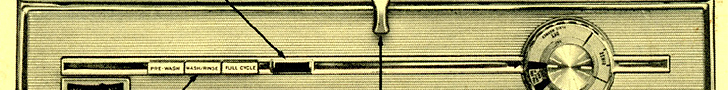
|
| Post# 1057630 , Reply# 2 1/15/2020 at 04:24 (1,557 days old) by arbilab (Ft Worth TX (Ridglea)) | ||
 | ||
Post# 1057634 , Reply# 3 1/15/2020 at 05:06 (1,557 days old) by DADoES  (TX,†U.S. of A.) (TX,†U.S. of A.) |
||
|
| ||
| Post# 1057673 , Reply# 4 1/15/2020 at 15:34 (1,556 days old) by LordKenmore (The Laundry Room) | ||
Unknown if/when this offer expires | ||
| Post# 1057676 , Reply# 5 1/15/2020 at 15:53 (1,556 days old) by LordKenmore (The Laundry Room) | ||
 Will have to take one's chances going it alone as am not rubbishing a perfectly good desktop just to make Mr. Bill Gates even more wealthy.
You probably won't be alone (although the specific reason for not upgrading might vary--a big reason I keep hearing in one computer user Facebook group is "I hate Windows 10!")
I'll post a link to an article talking about Windows 7 in the age of no support. It's not something I'd do, and it's not something I'd suggest others do. But this article does have some good discussion of the various issues.
One issue this article mentions that dooms any hope of keeping Windows 7 going forever is that at some point in the future, web browsers will stop supporting Windows 7. Even past security issues, some sites may stop working with outdated browsers.
| ||
| Post# 1057677 , Reply# 6 1/15/2020 at 16:03 (1,556 days old) by LordKenmore (The Laundry Room) | ||
 I use Linux Mint, dual boot either windows or Mint and rarely ever use Windows unless there is a program or two that really require it.
I've used Linux for years. It's now my primary OS.
There is a lot of fuss about "can't run all the software Windows can!" But Linux has software that does all the basics (web browsing, word processing, etc), and for a lot of people--including me--it's more than enough.
As has been mentioned before try a Linux Live USB, you might like it.
It's amazing how well the live USB approach works. It's probably not as fast as a hard disk install, but it can be good enough to get a real sense of how a given Linux distro will work. I was trying different distros a few months ago, and it live USB sticks were so great! I could create a stick, play with the distro, get a feeling for it, wipe that distro off the USB stick and try something else.
And at least one distro is even designed work with the idea that it can be used long term off a USB stick.
While not totally immune Linux is much harder to hack into so security is quite good and updates generally do not require a reboot or many minutes to install.
It's worth pointing out that any system connected to the Internet can in theory be compromised. But it's a lot less likely to happen with Linux than Windows.
| ||
| Post# 1057692 , Reply# 8 1/15/2020 at 16:48 (1,556 days old) by LordKenmore (The Laundry Room) | ||
 I've not had any trouble with multiple partitions and multi boot. But I'm not using Windows, and my comptuer is old--pre UEFI.
I think I'd even read a suggestion of having Windows on its own hard drive. I think one issue with Windows might be it installing its own boot loader when doing routine updates, but I can't remember for sure.
| ||
Post# 1057716 , Reply# 9 1/15/2020 at 19:51 (1,556 days old) by Launderess  (Quiet Please, Thereīs a Lady on Stage) (Quiet Please, Thereīs a Lady on Stage) |
||
IIRC Upgrading to Windows 10 | ||
Post# 1057832 , Reply# 10 1/16/2020 at 20:04 (1,555 days old) by bradfordwhite  (central U.S.) (central U.S.) |
||

I can get Win 10 for free AND am not interested.
I don't care for win 8 or 10, which is the same thing with a few changes. I won't do 10. I hate the look of it. I hate the way it works. I won't do it. Things to consider: 1. As long as you have a computer Anti-Virus program this up to date, your computer should be safe because it's the first line of defense. 2. Win 7 has a LOT of users even today. Microsoft has pulled this crap before claiming they were going to stop "supporting" it. They set other false end dates years ago. 3. This is a stunt to sell more computers. Are they going to claim next year that 10 will be coming to an end and we'd need to "upgrade" to another, slightly different, overpriced, computer and operating system? I'm not buying it. 4. Any computers you don't use online are not affected. | ||
Post# 1057847 , Reply# 11 1/16/2020 at 22:46 (1,555 days old) by MattL  (Flushing, MI) (Flushing, MI) |
||
|
It's more than viruses and that's the real issue. There are exploits that find holes in the system and get in that way. The code for windows and any operating system is massive with lots of places that can be hacked.
In today;s world I would not run a system without security updates. | ||
Post# 1057905 , Reply# 12 1/17/2020 at 13:17 (1,554 days old) by LowEfficiency  (Iowa) (Iowa) |
||

You might be pleasantly surprised how well Win10 runs on your machine. I've updated some *really* low-end systems to Win10 with success.
The latest I did was a 2009-era netbook, which originally came with the stripped-down ULCPC version of Windows XP. So that's four generations of newer software on it (XP, Vista, 7, 8, 10). The low-end Atom N280 processor is literally less than 2% of the CPU power of what you can find in a new laptop, yet Win10 installed without a hitch. It's slower to use than it was with XP of course, but it's still a functional machine (and importantly, patched and safe to use on the internet) more than a decade after it was built. If you want to try it with low risk, one option is to clone your hard drive (or SSD) to a new SSD, then swap the drives and perform the Win10 update. If you don't like Win10 after doing that, just put your old drive back in. | ||
Post# 1058094 , Reply# 15 1/19/2020 at 02:34 (1,553 days old) by bradfordwhite  (central U.S.) (central U.S.) |
||

My biggest complaint is the look and redundancy of 10.
I'm not going to look at anything ugly black, gray, green, or hideous blue. Show me how to get 10 to look like this: vs. ugly on page 2 without all those redundant "tiles" and I will entertain the possibility of 10. Strict rules: I do NOT DO millenium grunge. No Ugly. Put my foot down on this 15 years ago. It's not changing. It doesn't matter if it's interior decor, movies, cars, clothing, habits, computers, appliances..... NO GRUNGE. | ||
Post# 1058097 , Reply# 16 1/19/2020 at 02:59 (1,553 days old) by MattL  (Flushing, MI) (Flushing, MI) |
||
|
I got rid of the tiles in 10, don't recall how, but think it was just clicking the menu button | ||
Post# 1058127 , Reply# 18 1/19/2020 at 16:18 (1,552 days old) by LowEfficiency  (Iowa) (Iowa) |
||
 >> We are still running Windows XP on one computer. I need to copy some files out of it and probably >> get rid of it. It has Firefox which still has some security. Mozilla hasn't updated Firefox for WinXP since late 2018... Sorry to say it, but you really don't have any security at all running an OS and browser that are both so far out of date... www.computerworld.com/art... | ||
Post# 1058128 , Reply# 19 1/19/2020 at 16:55 (1,552 days old) by 48bencix  (Sacramento CA) (Sacramento CA) |
||
|
Opera 36 I agree that I should get rid of the computer, at least disconnect it from the internet. I may get Opera 36, still available for download. When I downloaded Firefox, it still supported XP (couple of years ago) and I took off Internet Explorer. We really don't use that computer, but it has some photo files. | ||
Post# 1058135 , Reply# 21 1/19/2020 at 18:13 (1,552 days old) by bradfordwhite  (central U.S.) (central U.S.) |
||

SSD is DEFINITELY recommended.
When I converted over around 2014 they were still pricey and you could buy smaller ones like 30 and 60 GB. At the prices they're at now, why would you want anything smaller. What a difference though. No noise, no vibration, no fear of bumping your computer and it ruining your hard drive. I've never had an SSD go bad but when I had the old platter type, numerous times lost data to them being damaged. And you can't even sell the old style anymore. I have a new 500 GB one that came in a security camera system I changed out for an SSD. Got it listed for $10 = no takers.
View Full Size
| ||
Post# 1058175 , Reply# 23 1/20/2020 at 05:30 (1,551 days old) by DADoES  (TX,†U.S. of A.) (TX,†U.S. of A.) |
||
|
†
A/V vendors will stop supporting "old" OSes at some point ... such as Mozilla did for XP and Vista.† That's somewhat more of a concern for A/V than for a browser.† Definition updates may continue for a while longer than program updates.† I use free Avast, the last program update (running on Win7) was 9/19/2019 which is much longer ago than usual.† Definitions updated 2 mins ago. All my Win7s are Pro.† That doesn't provide a direct upgrade path to 10 Pro? | ||
Post# 1058221 , Reply# 25 1/20/2020 at 16:41 (1,551 days old) by kb0nes  (Burnsville, MN) (Burnsville, MN) |
||

I recently upgraded two Win 7 machines here at work because an update to our ERP software mandated the OS upgrade. My workstation computer has been running Win 10 for a while now.
At first I thought I was going to have to buy a license for each machine but an IT buddy suggested I try the Win 10 Upgrade Tool. I Googled and clicked and shortly thereafter had both machines upgraded to Win 10 no fuss, no muss and no cost. As for Win 10 I hate how it looks, a 1st grader could have designed the look of the GUI. But otherwise I really have near zero qualms with it. It runs just fine and hasn't really created any problems. As with most of the recent Windows updates, each successive one seems to make the computer more stable, I might almost say "Mac like" but they have a ways to go there. | ||
Post# 1058223 , Reply# 26 1/20/2020 at 17:08 (1,551 days old) by LowEfficiency  (Iowa) (Iowa) |
||
 | ||
Post# 1058227 , Reply# 27 1/20/2020 at 18:09 (1,551 days old) by MattL  (Flushing, MI) (Flushing, MI) |
||
|
I don't know what others are doing but my W10 systems look just like all previous versions, just avoid the tiles screen, use the desktop. | ||
Post# 1058930 , Reply# 28 1/27/2020 at 01:17 (1,545 days old) by DADoES  (TX,†U.S. of A.) (TX,†U.S. of A.) |
||
|
| ||
| Post# 1058937 , Reply# 29 1/27/2020 at 01:44 (1,545 days old) by LordKenmore (The Laundry Room) | ||
 | ||
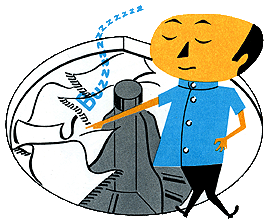
 Comes to the Rescue!
Comes to the Rescue!