|
Thread Number: 82895
/ Tag: Website Related Posts
Upside-down Images/Pictures |
[Down to Last] |
Post# 1071234 5/7/2020 at 18:32 (1,445 days old) by Ultramatic  (New York City) (New York City) |
||
 | ||

|
Post# 1071240 , Reply# 1 5/7/2020 at 19:31 (1,445 days old) by Unimatic1140  (Minneapolis) (Minneapolis) |
||

I noticed a few people mentioning this sporadically. If you have noticed that please let me know what device you are using and what browser. Also let me know if it is every picture or just certain pictures. The more information I get the easier it will be for me to troubleshoot. This would be a great help to me as just telling me "I've seen it happen" won't help me much without the details.
I haven't seen any pictures rotated incorrectly myself on any of my windows laptops or android phone. You can can try posting test pictures in here and let me know if any of them seem rotated and then how you posted them. Thanks everyone!
View Full Size
| ||
Post# 1071245 , Reply# 2 5/7/2020 at 20:13 (1,445 days old) by parunner58  (Davenport, FL) (Davenport, FL) |
||
 | ||
| Post# 1071247 , Reply# 3 5/7/2020 at 20:27 (1,445 days old) by arbilab (Ft Worth TX (Ridglea)) | ||
 I don't see it often but here's an instance:
Oh, WXP and latest (xp supported) FF CLICK HERE TO GO TO arbilab's LINK This post was last edited 05/07/2020 at 22:33 | ||
Post# 1071248 , Reply# 4 5/7/2020 at 20:40 (1,445 days old) by petek  (Ontari ari ari O ) (Ontari ari ari O ) |
||
 | ||
Post# 1071250 , Reply# 5 5/7/2020 at 20:50 (1,445 days old) by turquoisedude  (.) (.) |
||
 It happened to me earlier this week posting pictures of one of my dishwasher projects - posted the pictures from a Samsung Galaxy phone with Android - when I checked my post on the phone the pictures were sideways. However, when I viewed the same post on my Windows 10 laptop, the pictures were fine. | ||
Post# 1071251 , Reply# 6 5/7/2020 at 20:57 (1,445 days old) by countryguy  (Astorville, ON, Canada) (Astorville, ON, Canada) |
||
 | ||
Post# 1071252 , Reply# 7 5/7/2020 at 21:29 (1,445 days old) by SudsMaster  (SF Bay Area, California) (SF Bay Area, California) |
||

I get all of Dave's photos in the White Castle Slider thread upside down, whether it's with the Brave browser or Firefox. However, same machine, with Chrome, they are right side up.
Machine is a Dell Desktop I7 with 16 GB ram, running latest and greatest version of Windows 10. They are upside down with or without the Brave browser shields up. | ||
Post# 1071255 , Reply# 8 5/7/2020 at 22:29 (1,445 days old) by hobbyapocalypse  (Northeast Pennsylvania) (Northeast Pennsylvania) |
||
|
In the Steaming White Castle Sliders thread | ||
Post# 1071262 , Reply# 9 5/8/2020 at 00:57 (1,445 days old) by Ultramatic  (New York City) (New York City) |
||
 | ||
Post# 1071264 , Reply# 10 5/8/2020 at 01:16 (1,445 days old) by warmsecondrinse  (Fort Lee, NJ) (Fort Lee, NJ) |
||
|
Of Dave's 20 pics, 1-10, 14, 18-20 are all upside down; I just checked. Ubuntu 18.04 LTS using FireFox 76.0. Jim | ||
Post# 1071279 , Reply# 11 5/8/2020 at 03:34 (1,445 days old) by Frigilux  (The Minnesota Prairie) (The Minnesota Prairie) |
||
 No photos in link (Reply #3) are upside down for me.
I'm using these devices: MacBook Pro (2017; OS Catalina 10.15.4) iPad (6th generation; iOS 13.4.1) iPhone 7 (iOS 13.4.1)
Browser: latest version of Safari on all devices
(Edit: iPad and iPhone just updated to iOS 13.4.1 a few minutes ago) This post was last edited 05/08/2020 at 07:45 | ||
Post# 1071294 , Reply# 12 5/8/2020 at 06:35 (1,445 days old) by chachp  (North Little Rock, AR) (North Little Rock, AR) |
||
Portrait Photos Only
I generally take photos with an iPhone 8 Plus or iPhone XS Max. I then drag them from my Photos app to the Photos window on the app via the computer. I've never added any via my phone. I've noticed any picture I take in Landscape works fine and those I take in Portrait get rotated when I drag them over. So I have been rotating them myself before I drag them. The Wok picture below is one of them. I took it in Portrait but when I dragged it in it was upside down. I rotated to the left before I added it.
I have seen some photos upside or rotated sideways on a few different posts. Take a look at post 1071003 on the Pink Kitchen in NOLA. I see a few of those pictures rotated sideways does anyone else. They look to me like that could have been taken in portrait not really sure because we got those from somewhere else? I'm just curious to know how others see them. It's the ones of the oven and the dishwasher that appear sideways to me.
I'm using Safari 13.1 and an iMac 27". I will say this started a month or two ago. When it first happened I thought it was an isolated issue but then I noticed it more often. I've included a screen shot of my hardware and safari version. I hope that helps. | ||
Post# 1071296 , Reply# 13 5/8/2020 at 07:24 (1,445 days old) by Unimatic1140  (Minneapolis) (Minneapolis) |
||
 | ||
Post# 1071414 , Reply# 15 5/8/2020 at 18:20 (1,444 days old) by DaveAMKrayoGuy  (Oak Park, MI) (Oak Park, MI) |
||
 | ||
Post# 1071421 , Reply# 16 5/8/2020 at 18:48 (1,444 days old) by MattL  (Flushing, MI) (Flushing, MI) |
||
|
picts are random either sideways or upside down,
Linux Mint 19.3 Pale Moon browser, (FF derivative) | ||
Post# 1071433 , Reply# 17 5/8/2020 at 19:42 (1,444 days old) by Unimatic1140  (Minneapolis) (Minneapolis) |
||

Yes it seems to be some kind of change in Firefox and Firefox derivative browsers. I think I may have found a fix for the upside down pictures. The pictures that are sideways are a different issue. It was mentioned that some of the images of the Pink GE Kitchen are sideways. It appears the person who took those pictures was incorrectly holding their phone/camera when they took them. If you look at the original posting on Craigslist they are sideways as well. If a major website like Craigslist can't rotate them, I certainly wont be able to.
I'll work on that fix for upside down pictures in Firefox tomorrow.
View Full Size
| ||
Post# 1071527 , Reply# 19 5/9/2020 at 09:12 (1,444 days old) by Unimatic1140  (Minneapolis) (Minneapolis) |
||

Oh I appreciate your help Chris for sure!
So I found the problem. When I wrote the updated photo upload system I made sure to have the web server check the rotation/orientation of the image during the upload of the file. If the image wasn't right side up, I'd have this special imaging tool on the web server rotate the image and save the image file right side-up on server. Checking the error logs I see this special imaging tool that does the rotation has stopped working on April 28th, which seems to be about the right time frame that users started to notice this. I've put in a call to technical support to have them fix this tool on the server and get it started again. Once they get that done (it may take until Monday since it is the weekend) any new pictures uploaded should be in the correct orientation once again like they have been in the past. Any pictures uploaded since 4/28 will need to be fixed manually, which I will do when I get some time. Now as for browsers, it is interesting to note that Chrome is smart enough to read the image and rotate it automatically if it isn't right side-up. However Firefox, Safari and IE/Edge are not smart enough to do this, or so it seems. I use Chrome myself that is why I didn't notice that issue personally. | ||
Post# 1071529 , Reply# 20 5/9/2020 at 09:20 (1,444 days old) by chachp  (North Little Rock, AR) (North Little Rock, AR) |
||
Thank you Robert.
Thanks for everything you do to keep this site up and running.
So......a funny story. This morning I was doing a post and wanted to add a couple of pictures. I started dragging them over like I always do and I kept getting this weird error message something not found or something to that affect. I thought to myself, ARGH, now what? Only to realize I was dragging them to the text window and not the Photos window! Whoopsie!! Easy fix, pay attention to what I'm doing. | ||
Post# 1071537 , Reply# 21 5/9/2020 at 10:14 (1,444 days old) by Unimatic1140  (Minneapolis) (Minneapolis) |
||

please see reply #19 above for my morning update if you haven't seen that
Well I heard back from technical support much faster than I expected as they fixed the issue with image upload rotation module on the web server. So any new pictures uploaded starting now should be fine if they were taken properly. Certain photos uploaded from April 28 thru this morning will be showing in the wrong orientation (such as Dave's slider pictures, etc.) and those will be needed to be fixed manually by me. I fixed Dave's slider pictures as well as Paul's KD-10 dishwasher pictures. If there are other pictures you'd like me to fix please let me know both the thread # and post # and I'll get those fixed this weekend. Thanks everyone for reporting this to me! | ||
Post# 1071582 , Reply# 22 5/9/2020 at 14:04 (1,444 days old) by SudsMaster  (SF Bay Area, California) (SF Bay Area, California) |
||
New problem? | ||
Post# 1071606 , Reply# 23 5/9/2020 at 15:28 (1,444 days old) by Unimatic1140  (Minneapolis) (Minneapolis) |
||

Hi Rich, well now that's odd I checked on my phone, on Chrome, Firefox and Edge and the oven doors look right side up. Does anyone else see those on this differently than the way I see it? Also you didn't upload that picture to AW, it is simply a img tag to the original website. Try saving the picture and actually uploading, now that the server is fixed it should save it right side up.
This is from Firefox:
View Full Size
| ||
Post# 1071608 , Reply# 24 5/9/2020 at 15:41 (1,444 days old) by Frigilux  (The Minnesota Prairie) (The Minnesota Prairie) |
||
 | ||
Post# 1071612 , Reply# 25 5/9/2020 at 15:49 (1,444 days old) by SudsMaster  (SF Bay Area, California) (SF Bay Area, California) |
||
 | ||
Post# 1071631 , Reply# 26 5/9/2020 at 16:18 (1,444 days old) by JustJunque  (Western MA) (Western MA) |
||
Rich, | ||
Post# 1071632 , Reply# 27 5/9/2020 at 16:23 (1,444 days old) by SudsMaster  (SF Bay Area, California) (SF Bay Area, California) |
||
cringe worthy | ||
Post# 1071639 , Reply# 28 5/9/2020 at 16:36 (1,444 days old) by Unimatic1140  (Minneapolis) (Minneapolis) |
||
I'm a big nerd I can' t help it
LOL! I can't tell you how relieved I am you were being silly, hmmmmmmph.
View Full Size
| ||
Post# 1071688 , Reply# 29 5/9/2020 at 20:07 (1,443 days old) by Frigilux  (The Minnesota Prairie) (The Minnesota Prairie) |
||
 | ||
Post# 1074712 , Reply# 30 5/28/2020 at 14:34 (1,425 days old) by DADoES  (TX, U.S. of A.) (TX, U.S. of A.) |
||
|
| ||
Post# 1074715 , Reply# 31 5/28/2020 at 14:47 (1,425 days old) by bradfordwhite  (central U.S.) (central U.S.) |
||

View Full Size
| ||
Post# 1074718 , Reply# 32 5/28/2020 at 15:07 (1,425 days old) by chachp  (North Little Rock, AR) (North Little Rock, AR) |
||
It happened to me again yesterday 
On a picture I took myself in Portrait. The first one was a portrait I rotated manually the second one I dragged over the way I took it and that how it imported. | ||
Post# 1074719 , Reply# 33 5/28/2020 at 15:08 (1,425 days old) by SudsMaster  (SF Bay Area, California) (SF Bay Area, California) |
||
 | ||
Post# 1074724 , Reply# 34 5/28/2020 at 15:18 (1,425 days old) by bradfordwhite  (central U.S.) (central U.S.) |
||
Was it done on purpose? Over in Vacland.....
Don't know if David did his profile pic on purpose, or.....?
View Full Size
| ||
Post# 1074744 , Reply# 35 5/28/2020 at 17:34 (1,425 days old) by marky_mark  (From Liverpool. Now living in Palm Springs and Dublin) (From Liverpool. Now living in Palm Springs and Dublin) |
||
 I have just made a comment in the thread entitled Whirlpool Portable Dishwasher 2020 by Toggleswitch in the Deluxe forum. The photos are completely messed up for me. By the way, if anyone saw my photos in reply #100 of the "Bob Load Thread anyone?" were they orientated correctly? They are fine when I view them myself -- they are all portrait except the one of the control panel.
P.S. I knew you were joking, Rich 😆. But that's probably because I do actually think of those oven doors as being sideways even though they are not LOL. | ||
Post# 1074825 , Reply# 36 5/29/2020 at 06:29 (1,424 days old) by chachp  (North Little Rock, AR) (North Little Rock, AR) |
||
Mark, | ||
Post# 1074938 , Reply# 38 5/30/2020 at 06:11 (1,423 days old) by bradfordwhite  (central U.S.) (central U.S.) |
||

another one
View Full Size
| ||
Post# 1074959 , Reply# 39 5/30/2020 at 09:00 (1,423 days old) by Unimatic1140  (Minneapolis) (Minneapolis) |
||
 | ||
Post# 1075075 , Reply# 40 5/31/2020 at 01:24 (1,422 days old) by SudsMaster  (SF Bay Area, California) (SF Bay Area, California) |
||

If we all just view the photos from the comfort of a chaise lounge or inversion machine, all will be well.
:-) Don't worry, Robert, we know you've done a great thing with this website. It's not your fault that some changes out of your control have re-arranged a very small part of it. And lest you feel singled out, Yahoo Mail has been having conniptions for the past few weeks: logging people out after less than 30 minutes even though when they log in they select "Leave me logged in for two weeks"... It was very annoying but I think Yahoo/ATT/Currently has finally fixed it (Fingers crossed). | ||
Post# 1079092 , Reply# 41 6/29/2020 at 01:51 (1,393 days old) by RP2813  (Sannazay) (Sannazay) |
||
Robert -- I had a hell of a time with the picture in the "Tale of Two Chairs" thread I posted last week in Super. Most of the posts further up describe some or all of the issues I had.
The picture was taken in landscape mode with an iPhone XR. I'm using Windows 10 and Firefox on a Dell laptop.
I'm not with-it enough to "slide" pictures from my iPhone to my laptop -- in fact I can't even imagine how someone could even accomplish that -- so I share/email them to myself, then save them into my pictures folder on the laptop. The thumbnail of the chairs looked fine there and displayed correctly when I opened it, but when I hit "add files" on the post and completed that process, the thumbnail image in the "Add Photos Here" box displayed upside down. Rotating didn't help. I even copied my text, deleted the entire thread and started over. No luck. Finally I kept rotating 90 degrees at a time, saving the picture, then trying to add it to the post. After a few rotations in the same direction, I got it to display right side up.
When I first ran into trouble trying to attach the image, I pulled up the picture and created another file of it to play with. I just checked it and and the file name with "AW" on the end was saved sideways with the backs of the chairs on the left in the image. That's the rotation point that finally displayed correctly when I added the image to the thread.
Thanks for all of your work on trying to correct this, Robert. It's frustrating when the problem lies with another entity that's immune to nose twitches, but I'm sure if you channel your inner Endora when time allows, you'll have this fixed in a jiffy!
Ralph | ||
Post# 1079094 , Reply# 42 6/29/2020 at 02:37 (1,393 days old) by DADoES  (TX, U.S. of A.) (TX, U.S. of A.) |
||
|
My iPhone is old. I think it's a 4-something. It connects to my (Win7) computers like any other external drive. One end of the charging cable is standard USB. Plug it into any USB jack on the computer. Wait a bit for the computer to recognize the connected device and pop up a dialog asking what to do. Note: A dialog appears on my phone when connected to the computer that doesn't have iTunes installed (it doesn't happen on the computer that does have iTune) asking "Allow this device [the computer] to access photos and videos [on the phone]?" Select Allow. Pic 1 -- Select the option "Open device to view files." Pic 2 -- A typical Windows Explorer screen appears parented to the phone. Double-click "Internal Storage" Pic 3 -- Double-click "DCIM File folder" Pic 4 -- Double-click "101APPLE File folder" Pic 5 -- Voila ... pics on the phone (.jpg files). The .AAE files (on my phone OS anyway) seem to be companion overlay files to photos that have been edited in the phone. They apparently are functional only when photos are viewed on the phone and are not usable as images on the computer. Use the usual method to view the individual files to determine which to copy or cut/move [drag/drop, Ctrl-C (copy) or Ctrl-X (cut) and Ctrl-V (paste)] to the computer's Desktop or whichever desired target folder(s) on the computer. Unplug the phone from the computer when done copying/moving the photos. After the photos of interest are on the computer, edit them in the usual way with whatever software is available on the computer. Your computer and phone dialogs may be slightly different depending on the versions involved. | ||
Post# 1079130 , Reply# 43 6/29/2020 at 10:37 (1,393 days old) by Unimatic1140  (Minneapolis) (Minneapolis) |
||

Morning guys. Please forgive me as I've had very little extra time these past few months. I've been working 12-14 hour days at my job as we are trying to go-live with a project that normally should take 18 months in 4 months, UGH! We were suppose to go live this weekend but that was moved out another few weeks so more long days ahead. Needless to say I've been totally burned out lately on doing computer programming.
I did get a chance this weekend to try and experiment a bit to see if I can figure out what is going on. I think I may have found a fix that I just put in now, however I'm concerned that this fix might have fixed some pictures but possibly broken others that were previously working. It seems to be a very complicated problem. One thing I have noticed about some of the pictures is they may have been taken in the wrong orientation on your phone. Normally when you rotate your phone the phone is suppose to detect this, but sometimes when you rotate the phone it doesn't set off it's sensor properly to know it's rotated. Do me a favor post some pictures in this thread from your phone or your desktop/laptop and let's see how it is working. Please let me know if you posting from your phone or desktop/laptop computer and whether it is an Apple device or a Samsung or something else. Hopefully I can get this fixed once and for all. ps. I have been trying to download pictures that have been posted wrong and manually fixing them once a day or so, but I might not have caught everything. I hope this fix will help now. | ||
Post# 1079133 , Reply# 44 6/29/2020 at 10:44 (1,393 days old) by Unimatic1140  (Minneapolis) (Minneapolis) |
||

Please see my post above. I just took these images with my phone in all four orientations. Let's see how they post now.
Edit: They all seem to look correct to me now. | ||
Post# 1079139 , Reply# 45 6/29/2020 at 11:12 (1,393 days old) by chachp  (North Little Rock, AR) (North Little Rock, AR) |
||
Testing.
Pic one taken in Portrait mode, Picture two taken in Landscape. Both on an iPhone XS Max. The weird thing is in the Add Files windows the Portrait picture was rotated but when I submitted it, it looked correct. | ||
Post# 1079141 , Reply# 46 6/29/2020 at 11:15 (1,393 days old) by Unimatic1140  (Minneapolis) (Minneapolis) |
||

the Add Files window
Hi Ralph ignore that photo upload box image for now, it's how they load on the site matters. I'll get to that once this issue is fixed. Doing some googling it appears other websites are having the same issue since March of this year. It seems the newer versions of browsers have recently changed how they are handling the images. | ||
Post# 1079146 , Reply# 47 6/29/2020 at 12:00 (1,393 days old) by DaveAMKrayoGuy  (Oak Park, MI) (Oak Park, MI) |
||
 | ||
Post# 1079184 , Reply# 48 6/29/2020 at 17:45 (1,393 days old) by SudsMaster  (SF Bay Area, California) (SF Bay Area, California) |
||
 I'm wondering if there is some algorithm in newer browsers that attempt to determine the proper orientation of an uploaded photograph (like light on top, darker on bottom) and then jacks up display of photos on various web sites. I say this because, as I believe has already been stated, I can get upside down photos displayed on this site with Firefox, but not with Chrome. Same photos.
Weird.
| ||
Post# 1079187 , Reply# 49 6/29/2020 at 18:14 (1,393 days old) by Unimatic1140  (Minneapolis) (Minneapolis) |
||

I'm wondering if there is some algorithm in newer browsers that attempt to determine the proper orientation of an uploaded photograph (like light on top, darker on bottom) and then jacks up display of photos on various web sites.
That is exactly what is going on Rich, except it's more complicated than light on top, dark on the bottom. The latest bowers are using the EXIF data embedded into the image. It's going to be a nightmare to try fix this for each and every version of browser until most everyone is using the updated browsers. I just read that Firefox has delayed their roll-out of this latest feature, but Chrome and the latest version of Microsoft Edge have it, as for the Apple browsers I have no idea what is going yet. And this isn't just happening here, question do some of these photos display wrong to you guys at these links on your browers???: minneapolis.craigslist.org/ank/a... minneapolis.craigslist.org/wsh/a... minneapolis.craigslist.org/dak/a... | ||
Post# 1079190 , Reply# 50 6/29/2020 at 18:29 (1,392 days old) by DADoES  (TX, U.S. of A.) (TX, U.S. of A.) |
||
|
The occasions that I've courtesy-rotated and reposted someone's pics, whether their own or captured from an ad, I do it with Paint Shop Pro 7 (which is old) and never have to rotate more than once to the correct orientation. Either it clears the EXIF data from the file or rewrites it. My iPhone is an old 4-something so that may be relevant to lack of problem when rotating my own pics on the occasions that I take them with the phone. I always resize my photos with PSP7 before posting even if the orientation is correct (whether taken with the phone or one of two digital cameras). | ||
| Post# 1079191 , Reply# 51 6/29/2020 at 18:52 (1,392 days old) by arbilab (Ft Worth TX (Ridglea)) | ||
craigs | ||
Post# 1079239 , Reply# 52 6/29/2020 at 23:26 (1,392 days old) by SudsMaster  (SF Bay Area, California) (SF Bay Area, California) |
||
 OK:
Firefox: Sideways; Chrome: Sideways; Edge: Sideways
Firefox: Sideways; Chrome: Sideways; Edge: Sideways
Firefox: OK; Chrome: OK; Edge: OK
All browsers are latest updated versions. Windows 10 (latest) on a Dell I7 PC with 16 GB ram and a 2 TB hard drive.
| ||
Post# 1079337 , Reply# 53 6/30/2020 at 14:14 (1,392 days old) by RP2813  (Sannazay) (Sannazay) |
||
First World Problem Oh Robert, I feel for you. Please don't burn yourself out trying to fix this. You have enough on your plate with your real job, and most of us are managing to fiddle around and get images to post correctly here. Resolution can wait until you have more time.
Thank you sooooo much for all you do to make this site light years ahead of any other I visit when it comes to being user friendly and appropriately intuitive.
And thanks Glenn for the iPhone transfer tutorial. I'll give it a try. | ||
Post# 1079896 , Reply# 54 7/5/2020 at 10:58 (1,387 days old) by Unimatic1140  (Minneapolis) (Minneapolis) |
||

So I think have this close to being fixed. The issue seems to be that starting this spring modern browsers suddenly decided to turn the images during upload where as the older browsers do not do this. So the challenge is to detect the more modern browsers and handle the uploads differently than the older browsers. I think I coded for most browsers but I'm sure I didn't get everything yet. So we may still see a picture with the wrong orientation but I do believe the majority of the issues have been solved. Time will tell.
FYI The older browsers might have some issues viewing the pictures, so if you are using an out of date browser try viewing the threads in a modern browser (like Firefox or Chrome) if you are seeing incorrectly rotated pictures where others are not. Also you may see the images rotated in the photo upload box, but they should correct themselves on upload:
View Full Size
| ||
Post# 1079897 , Reply# 55 7/5/2020 at 11:13 (1,387 days old) by panthera  (Rocky Mountains) (Rocky Mountains) |
||
In my case, I occasionally shoot a picture which could, if one were to take the trouble, have identifying information about me. So, I run it through a few filters, mirror-image it, flip it, filter some more, photo-shop any remaining traces and then post it. Who knows what the intelligent software can make of it when it's done? That's the whole point - to take anything which could be used to trace back to me off of it.
Here's a pic which should come through in the right orientation.
View Full Size
| ||
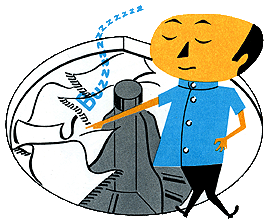
 Comes to the Rescue!
Comes to the Rescue!