|
Thread Number: 86477
/ Tag: Other Home Products or Autos
Computer mice |
[Down to Last] |

|
| Post# 1110570 , Reply# 2 3/8/2021 at 07:16 (1,144 days old) by gizmo (Victoria, Australia) | ||
|
Just found that one on Officeworks website. Silly thing is, I searched "trackball" on their website a couple of days ago and got 0 matches... It is $148 in Australia. CLICK HERE TO GO TO gizmo's LINK | ||
Post# 1110577 , Reply# 3 3/8/2021 at 08:47 (1,143 days old) by foraloysius  (Leeuwarden, Friesland, the Netherlands) (Leeuwarden, Friesland, the Netherlands) |
||

I have used several trackball mice, they made things worse. There were two solutions for me that worked best.
1. Use a mouse with your other hand. I am right handed, but when I use a mouse, I only use it with my left hand now. Apparently left handed mousing (?) causes less problems than right handed. 2. I bought a very cheap mouse with a cord. It was much easier to use than anything else because it's lighter than something with a battery. Another option would be a trackpad with a pen. | ||
Post# 1110597 , Reply# 5 3/8/2021 at 11:53 (1,143 days old) by RP2813  (Sannazay) (Sannazay) |
||
 I've been using a trackball for the past 15 years or so without any issues.
I think the ergonomics of a given situation are a key concern with any type of mouse, but I've had less than ideal configurations with my desk arrangements and I believe the trackball has helped avoid developing any problems. | ||
Post# 1110610 , Reply# 7 3/8/2021 at 17:15 (1,143 days old) by mrboilwash  (Munich,Germany) (Munich,Germany) |
||

Chris, if you think you might develop tennis elbow don`t take it lightly.
An ice pack several times a day for as long as you can bear it can keep inflammation in check without the side effects of NSAIDs. Using the mouse with the other hand for a while is also an excellent idea. Had a bad tennis elbow myself recently slowly recovering by now. Not sure if it was the cheap new mouse to blame for or if I just worked out too hard. Point is I didn`t take it seriously at the beginning so the treatment including physiotherapy was unnecessarily long. | ||
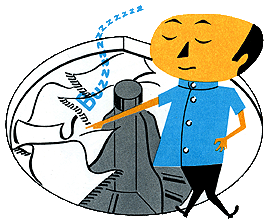
 Comes to the Rescue!
Comes to the Rescue!