|
Thread Number: 28672
Can anyone Help Me Prpgram My Miele W-1213? |
[Down to Last] |
| Post# 437763 5/27/2010 at 01:45 (5,083 days old) by Irishwashguy (Salem,Oregon.............A Capital City) | ||
 | ||

|
| Post# 437779 , Reply# 1 5/27/2010 at 06:49 (5,083 days old) by mielerod69 (Australia) | ||
Here is the instruction manual
Hey Irishwashguy,
Here is the AU manual which has the programmable functions at the back of the book on how to adapt the settings CLICK HERE TO GO TO mielerod69's LINK | ||
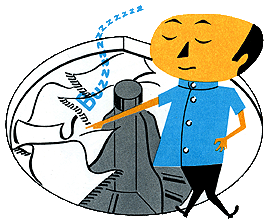
 Comes to the Rescue!
Comes to the Rescue!