|
Thread Number: 50779
How Do You Save a Picture From Google Street View? |
[Down to Last] |
Post# 730526 1/25/2014 at 20:46 (3,743 days old) by rp2813  (Sannazay) (Sannazay) |
||
 I'm kind of bending the rules here, since qualifying topics include "website related issues" so I figured, well Google maps is a website, and the ATT forum just doesn't get the same kind of traffic as Super.
I'm trying to capture the street view of a beautiful large custom 1920's home that was demolished in favor of a new McMansion with zero character -- before the Google car cruises by to capture an updated image of the new house.
Is it possible? Nothing I've tried has worked, other than saving the small view that populates in the upper left corner, and there are better views from a different angle. I did save the page, but I'm sure it won't save the image with it once it's updated.
Right now the attached picture is the best I can do, and a shot from the end of the driveway where it's not so obscured by the Coast Live Oak tree would be much better. 
| ||
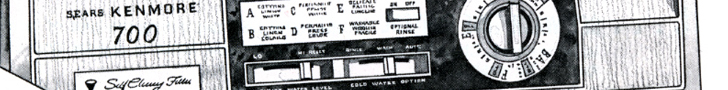
|
Post# 730534 , Reply# 1 1/25/2014 at 21:36 (3,743 days old) by kb0nes  (Burnsville, MN) (Burnsville, MN) |
||

Ralph, what operating system are you using? If you are using Win 7 there is a tool in your accessories folder called Snipping Tool that allows you to highlight any area of the screen and save it as a photo.
Other OS's you could do a screen capture and paste that into a photo exiting program like Paint (or better) and crop and adjust from there. There may be more elegant methods but these are what I would try. | ||
Post# 730536 , Reply# 2 1/25/2014 at 21:46 (3,743 days old) by rp2813  (Sannazay) (Sannazay) |
||
 | ||
Post# 730543 , Reply# 4 1/25/2014 at 22:27 (3,743 days old) by petek  (Ontari ari ari O ) (Ontari ari ari O ) |
||

I do it with the "Paint" program..
when you see that little streetview picture click on it so that it moves over to the map section and opens up with a larger picture.. Then push your "print screen" button on the keyboard to save the whole screen shot.. Go into your Paint program and paste the screenshot in there.. Then use the tools in paint to cut out just the photograph section you want, then go up to "file" and save it... Then go back up to "file" and open a "new".. it will ask if you want to delete the previous.. click yes.. Then go to Edit,, click paste and just the enlarged picture of the house you previously clipped out will show up...go back to "file" and "save as" kinda hard to explain but it's really quick once you've done it a couple of times | ||
Post# 730546 , Reply# 5 1/25/2014 at 22:34 (3,743 days old) by rp2813  (Sannazay) (Sannazay) |
||
 So Jeff, will Picasa viewer work instead of Paint? I don't even know where Paint is on this thing. I never use graphics apps.
Reply #4: Huh? Print screen then paste it? From where exactly? Don't you have to hit copy or cut in order for it to know what you want to paste? Or is Print Screen the same as copying/cutting? | ||
Post# 730547 , Reply# 6 1/25/2014 at 22:45 (3,743 days old) by thomasortega  (El Pueblo de Nuestra Señora de Los Angeles de Porciúncula) (El Pueblo de Nuestra Señora de Los Angeles de Porciúncula) |
||
|
Start>accessories>paint All windows have it. I hope this can help you. | ||
Post# 730548 , Reply# 7 1/25/2014 at 22:53 (3,743 days old) by rp2813  (Sannazay) (Sannazay) |
||
 I found Paint and opened it.
I did Alt+PrtSc (this key is shared with Insert so I presume that since PrtSc is surrounded in a rectangular box that it responds to Alt) and then went to paint, did Ctrl+V and got zero zip zilch. It didn't even react. Just the little pencil sitting there in the white corner.
This is about as simple as folding a fitted sheet, apparently. | ||
Post# 730557 , Reply# 9 1/25/2014 at 23:30 (3,743 days old) by foraloysius  (Leeuwarden, Friesland, the Netherlands) (Leeuwarden, Friesland, the Netherlands) |
||
 | ||
Post# 730558 , Reply# 10 1/25/2014 at 23:30 (3,743 days old) by petek  (Ontari ari ari O ) (Ontari ari ari O ) |
||
 | ||
Post# 730565 , Reply# 12 1/26/2014 at 00:10 (3,743 days old) by rp2813  (Sannazay) (Sannazay) |
||
Success! Thanks to all for the tutorials.
I used Fn+PrtSc and that saved it. It captured the entire screen so it needed to be cropped.
Pasted it into paint, but couldn't get any changes to take there. Saved it the way it was into "My Pictures" and then was able to edit and crop in Picasa.
Below is the finished product. It's the best view I could come up with. The house had been empty for a year or two before it was sold this past summer.
I intend to use this as a "before" picture. The loss of classic homes only to be replaced with strip mall architecture needs to be curbed, but I'm not exactly sure how.
People have the right to do what they want with their property, but there should be some kind of expanded inventory of architecturally and/or historically significant private residences, just as exists for public buildings. They have one for "heritage" trees that are protected, either in parking strips or on private property, and I feel they need to take it further to include residences. My neighborhood is under attack and losing homes that range from the one pictured to rambling MCM types, and is losing its identity as a result. 
| ||
Post# 730569 , Reply# 13 1/26/2014 at 00:41 (3,743 days old) by Supersuds  (Knoxville, Tenn.) (Knoxville, Tenn.) |
||
 It's a very handsome house. People had better taste back then.This is just one more area where yours truly is out of step with modern sensibilities.
It would be possible to build attractive new houses but instead we get these grotesque monsters that future generations will laugh at before tearing down. | ||
Post# 730573 , Reply# 15 1/26/2014 at 01:02 (3,743 days old) by rp2813  (Sannazay) (Sannazay) |
||
in case that wasn't already obvious Nothing is obvious when it comes to me and "special" functions! I'm sure they're routine for many people, but then I don't have an iPhone either. Just an old school flip-open type with tactile buttons on their own keyboard and a decent sized screen.
I'll remember Fn+Alt+PrtSc along with max window and zoom for next time. | ||
| Post# 730586 , Reply# 16 1/26/2014 at 04:14 (3,743 days old) by carmine (Detroit) | ||
|
new homes I laugh at the "style" of many new homes and often say they must price them by the number of triangles that can be found in the roof line, ala Sesame Street. Does the new house feature a garage door as 1/3 of the frontage? | ||
| Post# 730599 , Reply# 17 1/26/2014 at 05:48 (3,743 days old) by danemodsandy (The Bramford, Apt. 7-E) | ||
|
There Is Also....
MWSnap3, a screen capture utility that allows you to turn anything onscreen into a saveable photo. It's free and simple to use. It allows you to drag a border around just the portion of the screen that you want to save - no cropping later.
You can get it at the link below. I swear by it, because it's so easy to use: CLICK HERE TO GO TO danemodsandy's LINK | ||
Post# 730675 , Reply# 19 1/26/2014 at 12:34 (3,743 days old) by rp2813  (Sannazay) (Sannazay) |
||
I Should Have Known Better I downloaded MWSnap3 and now have "Reg Pro" and "My Search Dial," an obnoxious tool bar installed on my machine. There was no option NOT to have these things downloaded as part of the MWSnap3 download.
The "Reg Pro" window WILL NOT CLOSE unless I purchase it.
Lesson learned. Back out and boycott any program that lays extra crap on you like this.
I've removed five garbage programs that hitched a ride on the download and appeared as shortcuts, but now Control panel is frozen trying to uninstall Reg Pro. I can't get it (Control Panel) to close, although it appears Reg Pro is gone. No more favors, please.
The advice provided above that lets me edit in Picasa works fine for me, so I'll stick with that.
Grrrrrrrr. This post was last edited 01/26/2014 at 12:49 | ||
Post# 730679 , Reply# 20 1/26/2014 at 12:53 (3,743 days old) by DADoES  (TX, U.S. of A.) (TX, U.S. of A.) |
||
|
| ||
| Post# 730683 , Reply# 21 1/26/2014 at 13:05 (3,743 days old) by cadman (Cedar Falls, IA) | ||

For those that wander into this thread and are running a Mac:
Command-Shift-3: Take a screenshot of the screen, and save it as a file on the desktop. Command-Shift-4, then select an area: Take a screenshot of an area and save it as a file on the desktop. There are lots of other little tricks if you want to save to the clipboard, save as a different file type, or snap the current window, but those two above will handle 99% of your needs. -Cory | ||
| Post# 730735 , Reply# 22 1/26/2014 at 16:50 (3,743 days old) by danemodsandy (The Bramford, Apt. 7-E) | ||
|
Ralph:
I don't know what happened, but you have my apologies for the problem. It did not do that with me. It may be that the developer has decided to find extra revenue streams this way since I downloaded the program.
Again, I'm terribly sorry. I won't be recommending MWSnap3 to anyone else, that's for damn sure. | ||
Post# 730756 , Reply# 23 1/26/2014 at 18:19 (3,743 days old) by rp2813  (Sannazay) (Sannazay) |
||
 I got it all cleared out. I did save the Image Converter shortcut which isn't harmful, but don't know if I'll use it.
No doubt there is a revenue scheme involved, and I kind of figured you'd have said something about the extra BS if it was an issue back when you downloaded it for yourself.
Usually they give you the option to decline the superfluous stuff they're attempting to install, but in this case that wasn't an option, or in the case of Reg Pro it wouldn't take NO for an answer. The other stuff just showed up as part of the deal, including a shortcut to a gaming site, without any mention during the download process.
Perhaps the whole download site has been hacked. | ||
Post# 730884 , Reply# 24 1/27/2014 at 07:32 (3,742 days old) by countryguy  (Astorville, ON, Canada) (Astorville, ON, Canada) |
||
 | ||
Post# 730933 , Reply# 25 1/27/2014 at 11:04 (3,742 days old) by kb0nes  (Burnsville, MN) (Burnsville, MN) |
||

It is indeed a shame that many shareware/freeware software packages now come with hidden "features" to install other software, toolbars etc. I have been noticing this more and more lately, I'm sure it is all just for the added revenue stream it brings. What really frosts me is that they are getting increasingly unscrupulous about the wording in the opt out dialog box. They invert meaning to try to trick the user into installing what they don't want. I see lots of systems with the ASK toolbar all because someone made the mistake of installing Java on them... One has to be diligent and read the full wording of the dialog box before just hitting OK.
MWSnap3 looks like a handy tool that I will possibly recommend to people still using XP. The snipping tool included with Win 7 makes this redundant for the newer OS. Luckily for me have purged all XP from my life except for one old laptop (good riddance!), I'll install this utility on the 'top and see how it works out! | ||
Post# 730948 , Reply# 26 1/27/2014 at 12:04 (3,742 days old) by rp2813  (Sannazay) (Sannazay) |
||
 Gary, the replacement house is still under construction and the exterior is still plywood.
I do intend to take a picture of the finished product, but will try to snap a shot for this thread before it falls off the board so people can at least get an idea, and I can take pix with my own camera to get the best angles. | ||
| Post# 731877 , Reply# 28 1/30/2014 at 20:02 (3,738 days old) by crevicetool (Snellville Ga.) | ||
|
just wanted to try this out for myself.... | ||
Post# 734388 , Reply# 30 2/10/2014 at 23:23 (3,727 days old) by rp2813  (Sannazay) (Sannazay) |
||
Interesting News I have it from a well-qualified source who isn't authorized to divulge (but did to a select few), that a '49er bought this house and is building the new one. It's still not ready for its close-up, so I haven't bothered with a picture yet.
The home to the left seen in the OP above has also been purchased by a high-profile overly tattooed '49er, per the same source.
But you didn't hear it from me . . .
This is most assuredly a result of the the new Levis Stadium, where the '49ers will begin playing next season, being located just a few miles from here. | ||
Post# 734389 , Reply# 31 2/10/2014 at 23:38 (3,727 days old) by ovrphil  (N.Atlanta / Georgia ) (N.Atlanta / Georgia ) |
||

From the outside, it's a nice home! It reminds me of one of the many different ones my buddy's parent's bought - in Pleasant Ridge. Those older homes are so classy...(if that's still used to describe anything today).
Too bad it's going to be raised and replaced; it would be nice to just save it, move it somewhere else. Just dreaming. | ||
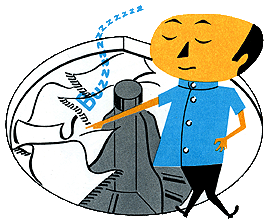
 Comes to the Rescue!
Comes to the Rescue!