|
Thread Number: 64175
/ Tag: Website Related Posts
How to share a link (copy and paste) |
[Down to Last] |
Post# 867594 2/17/2016 at 15:15 (2,991 days old) by foraloysius  (Leeuwarden, Friesland, the Netherlands) (Leeuwarden, Friesland, the Netherlands) |
||
 | ||
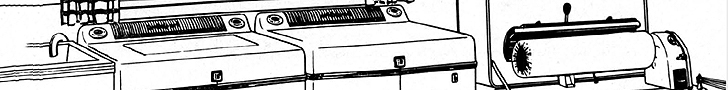
|
Post# 867596 , Reply# 1 2/17/2016 at 15:17 (2,991 days old) by foraloysius  (Leeuwarden, Friesland, the Netherlands) (Leeuwarden, Friesland, the Netherlands) |
||
 | ||
Post# 867597 , Reply# 2 2/17/2016 at 15:19 (2,991 days old) by foraloysius  (Leeuwarden, Friesland, the Netherlands) (Leeuwarden, Friesland, the Netherlands) |
||
 | ||
Post# 867600 , Reply# 3 2/17/2016 at 15:23 (2,991 days old) by foraloysius  (Leeuwarden, Friesland, the Netherlands) (Leeuwarden, Friesland, the Netherlands) |
||
 | ||
Post# 867602 , Reply# 4 2/17/2016 at 15:28 (2,991 days old) by foraloysius  (Leeuwarden, Friesland, the Netherlands) (Leeuwarden, Friesland, the Netherlands) |
||

Step 5:
When you have clicked on paste. The link will appear in the window. Then click on Preview Message, so you can test the link you have shared. CLICK HERE TO GO TO foraloysius's LINK on eBay | ||
Post# 867603 , Reply# 5 2/17/2016 at 15:30 (2,991 days old) by foraloysius  (Leeuwarden, Friesland, the Netherlands) (Leeuwarden, Friesland, the Netherlands) |
||
 | ||
Post# 867607 , Reply# 6 2/17/2016 at 15:36 (2,991 days old) by foraloysius  (Leeuwarden, Friesland, the Netherlands) (Leeuwarden, Friesland, the Netherlands) |
||
BTW | ||
Post# 867612 , Reply# 7 2/17/2016 at 16:10 (2,991 days old) by DADoES  (TX, U.S. of A.) (TX, U.S. of A.) |
||
|
It's a good idea to click the link (CLICK HERE TO GO TO xxxx LINK) in the message preview before committing the post to confirm it opens the intended web page. The linked page should open in a new browser window. Check that the page is correct, then close that window to go back to the message preview and Post it (or fix the link if needed). The link won't work in the posted message if it doesn't also work in the preview. Windows keyboard shortcuts for Copy and Paste (eliminates some of the mouse-work) -- Ctrl-C for copy (hold the Ctrl key, then press C at the same time, release both keys) Ctrl-V for paste (V is not intuitive for paste but Ctrl-P is a shortcut for printing so a different letter had to be used for paste, and V is next to C on the keyboard.) | ||
Post# 867616 , Reply# 8 2/17/2016 at 16:52 (2,991 days old) by kb0nes  (Burnsville, MN) (Burnsville, MN) |
||

I usually post the link's here on AW into the body of the text. While the forum software truncates the URL, at least I like to see the root of it. As a habitual URL watcher I don't like just clicking on hidden link.
Posting of multiple links per post (with descriptions) is possible in this manner also. | ||
| Post# 867621 , Reply# 9 2/17/2016 at 17:27 (2,991 days old) by tinkr (Phoenix Arizona) | ||
thank you Louis 
Yippie I got it. I think it's repainted also. That's sad but still.... it's in use obviously.
So some of the appliances are working. www.etsy.com/listing/2316... | ||
Post# 867669 , Reply# 10 2/17/2016 at 21:15 (2,990 days old) by foraloysius  (Leeuwarden, Friesland, the Netherlands) (Leeuwarden, Friesland, the Netherlands) |
||

Yay! That's wonderful! A pity it is repainted.
I just posted one way of sharing a link. I know there are more options. As a matter of fact I use ctrl C and ctrl V myself more often than right clicking with the mouse, but this method gives a clearer explanation in the pictures. Same with the URL Link to share window. | ||
Post# 867683 , Reply# 11 2/18/2016 at 02:13 (2,990 days old) by vacbear58  (Sutton In Ashfield, East Midlands, UK) (Sutton In Ashfield, East Midlands, UK) |
||
Linking | ||
Post# 867711 , Reply# 13 2/18/2016 at 09:19 (2,990 days old) by foraloysius  (Leeuwarden, Friesland, the Netherlands) (Leeuwarden, Friesland, the Netherlands) |
||

I mentioned that you can test the link in Reply#4 (Step 5) but I guess I should have given that a bit more attention.
You get what appears in reply #9 if you put that link in the Post text window, so the same window where you type your message. That will work fine too. But you have to make sure you get at least a space behind the link or press the Enter button once, otherwise the link will not work. I think you should be able to post links with or without the advanced editing bar on, but I've never tested it with the bar on, I don't use it. Perhaps someone else has more experience with the advanced editing bar? Built in mouse pads can be a horror to use when you use the pad for clicking links instead of the buttons. At least I always have that problem, because I type with ten fingers and have to lean on the mousepad for that. I don't know exactly how the automatic resizing function works. Perhaps Robert can answer that question. I suspect that it is designed to make the picture as big as possible within the max file size. | ||
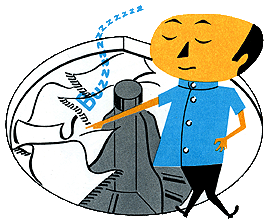
 Comes to the Rescue!
Comes to the Rescue!