|
Thread Number: 47595
MAYTAG WASHER&DRYER |
[Down to Last] |
| Post# 691098 7/22/2013 at 05:42 (4,022 days old) by xpanam (Palm Springs California ) | ||
 | ||

|
| Post# 691099 , Reply# 1 7/22/2013 at 05:54 (4,022 days old) by danemodsandy (The Bramford, Apt. 7-E) | ||
|
Dear Rob,
Could we ask that you copy a photo from CL ads and include it in your posts? This is usual practice here, so that this site's Archives will have a photo of items posted.
It sounds like a small thing, but our Archives are a valuable source of information. An old CL photo of a rare item from three years ago may be the only information on AW about what the item looks like. Information about missing knobs, faded paint colors and eroded lettering is just some of what those photos can tell another collector. Without a photo, someone using Super Searchalator to find something rare may well find a mention of it, but when they go to the post, there would be no picture, which could be very frustrating. Thanks! We really appreciate all the finds you post. | ||
Post# 691168 , Reply# 2 7/22/2013 at 13:13 (4,022 days old) by RevvinKevin  (Tinseltown - Shakey Town - La-La Land) (Tinseltown - Shakey Town - La-La Land) |
||
|
Also......... | ||
Post# 691188 , Reply# 3 7/22/2013 at 14:52 (4,022 days old) by rp2813  (Sannazay) (Sannazay) |
||
Hey Rob | ||
| Post# 691317 , Reply# 4 7/23/2013 at 04:20 (4,021 days old) by xpanam (Palm Springs California ) | ||
Why Me  | ||
| Post# 691318 , Reply# 5 7/23/2013 at 04:28 (4,021 days old) by xpanam (Palm Springs California ) | ||
Why Me  | ||
| Post# 691321 , Reply# 6 7/23/2013 at 05:27 (4,021 days old) by danemodsandy (The Bramford, Apt. 7-E) | ||
|
Dear Rob:
I'm sorry if you're feeling picked on. My comment to you was for the reasons I gave in my first post; it's great to have photos because of our Archives.
You are a prolific poster in Shoppers Square, with an above-average number of finds. That means a lot of Shoppers Square entries won't have photos. It's true that some others don't put a photo on their entries, and I had planned to mention it to others in their turn. I don't think "You can do it your self! I have tried but I could not make it work." is a great way to respond to a well-intentioned, courteously-phrased request. We can help you if you don't know how to do it. | ||
Post# 691348 , Reply# 7 7/23/2013 at 08:05 (4,021 days old) by DADoES  (TX, U.S. of A.) (TX, U.S. of A.) |
||
 | ||
Post# 691349 , Reply# 8 7/23/2013 at 08:05 (4,021 days old) by DADoES  (TX, U.S. of A.) (TX, U.S. of A.) |
||
 | ||
| Post# 691351 , Reply# 9 7/23/2013 at 08:18 (4,021 days old) by xpanam (Palm Springs California ) | ||
Thank you DADoES  | ||
Post# 691352 , Reply# 10 7/23/2013 at 08:27 (4,021 days old) by Kenmore71  (Minneapolis, MN) (Minneapolis, MN) |
||
 All you have to do is click on the picture from CL and drag it to your desktop. Make a mental note of what the file is named. Then go to the "upload JPEG Format Picture", navigate the menu to your desktop and choose the picture. Once the picture is uploaded you can delete it from your desktop.
I use 3 computers daily and navigate between windows XP pro, windows 7 and a MacBook and the process is the same for all of them. If your computer runs windows 8 the process MAY be different and I don't know how to help you there. | ||
| Post# 691353 , Reply# 11 7/23/2013 at 08:35 (4,021 days old) by classiccaprice (Hampton, Virginia) | ||

I was asked the same thing, via private message when I put some things up here a few months back. So if it's not just you, if that helps.
If you were an upgraded member with the advanced editing bar, you could just click the picture from the ad onto the box you type in and it would appear. However, when you are not, you have to save the picture to your computer (right click the picture then save), then upload the jpeg picture from where you saved it to the post. It is far more complicated, I know. | ||
Post# 691398 , Reply# 12 7/23/2013 at 13:59 (4,021 days old) by rp2813  (Sannazay) (Sannazay) |
||
The K.I.S.S. Translation: "Upload JPEG Format Picture" = the "BROWSE" button below the "URL Link to share" field.
I didn't know what the two posts above were talking about until I bothered to look at the verbiage above that button.
After you click "BROWSE" a window will pop up where you can locate the JPEG file (presumably from the "Desktop" listings). Double click on the file name, then hit "Preview Message" and the picture should appear.
If you screw up, Robert has provided a "Delete picture" option so you can try again. | ||
| Post# 691404 , Reply# 13 7/23/2013 at 14:11 (4,021 days old) by danemodsandy (The Bramford, Apt. 7-E) | ||
|
Rob: | ||
| Post# 691541 , Reply# 14 7/24/2013 at 06:55 (4,020 days old) by xpanam (Palm Springs California ) | ||
Thank You | ||
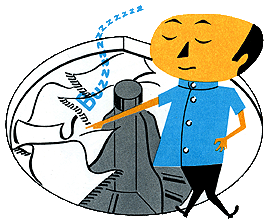
 Comes to the Rescue!
Comes to the Rescue!