|
Thread Number: 83023
/ Tag: Other Home Products or Autos
I need a Printer to Use with my Gov't issued Laptop |
[Down to Last] |

|
| Post# 1073037 , Reply# 1 5/17/2020 at 19:56 (1,439 days old) by whatsername (Denver, CO) | ||

Brother laser printers are the best as far as reliability and longevity. They are also not picky about drivers. Macs have the driver for this printer included the in the OS. I'm not sure about Windows but I would expect their generic driver to work too. Any inkjet printer is going to be expensive to run and will likely crap out far sooner than you expect.
My laser printer was bought on Craigslist for $40 from an office that was closing. The toner was half used and I’ve never replaced it. It’s a workhorse. Would an external monitor help solve the same problem? I work from home and only use the 15” laptop screen for outlook. All real work is done on a 27” Dell 4K display. | ||
Post# 1073050 , Reply# 2 5/17/2020 at 20:42 (1,439 days old) by spacepig  (Floridas Emerald Coast) (Floridas Emerald Coast) |
||
 | ||
Post# 1073145 , Reply# 4 5/18/2020 at 12:09 (1,439 days old) by chachp  (North Little Rock, AR) (North Little Rock, AR) |
||
Sounds like a Displayport 
If your laptop has any ports you can most likely get an adapter to convert your monitor cable to one that works with your PC. It's a good idea to take the laptop with you can they can get you fixed up.
I work from home and use an HP Envy 5660 and I have had great luck with it. I can't get behind it right now but I am pretty sure you can direct connect it to your laptop.
If you can get your second monitor to work and can live with that setup it will sure be a lot cheaper. I am like you, I prefer to work from a paper copy so I can put a ruler on it etc. but I have forced myself to work from the monitor and it's not so bad. | ||
Post# 1073146 , Reply# 5 5/18/2020 at 12:31 (1,439 days old) by Tomturbomatic  (Beltsville, MD) (Beltsville, MD) |
||
|
Thank you, Ralph. Yes, Displayport. I plan to take both the laptop and the cable with me this afternoon. | ||
Post# 1073233 , Reply# 7 5/18/2020 at 21:11 (1,438 days old) by DADoES  (TX, U.S. of A.) (TX, U.S. of A.) |
||
|
All printers prit much need drivers. Windows may have a generic driver that'll work but not support all the features of the device. Windows Update will sometimes by itself search for and install a driver ... but sometimes fails to find one in which case the users/installer must download it. Seems drivers are rarely anymore included on discs, one is required to go fetch it from the device manufacturer's site. | ||
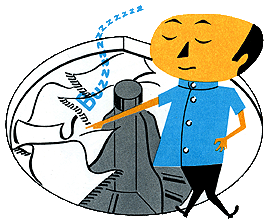
 Comes to the Rescue!
Comes to the Rescue!