|
Thread Number: 83733
/ Tag: Other Home Products or Autos
Balky TV Remote.... |
[Down to Last] |
Post# 1080921 7/13/2020 at 21:17 (1,382 days old) by SudsMaster  (SF Bay Area, California) (SF Bay Area, California) |
||
 OK, I have this Visio 42" flat panel TV that's been hanging on my living room wall for at least 15 years. It's been quite good, and since it's an early flat panel, the chassis is thick enough (I think) to allow for decent sound.
But in the past few months its response to the remote control has been spotty. I know it's not the remote itself because the remote for the nearby DVD player which also can control the TV has the same problem.
I did some Googling and found others with the same issue. Various solutions were recommended, mainly to unplug the TV for a while, like 20 seconds, ostensibly to let a capacitor discharge, then plug it back in. Apparently this has worked for some.
But I've found I have to leave it unplugged for an hour or more to get it back. And then sometimes it hasn't come back. The other thing I've tried is to use some Dust-Off (canned air) to blow clean air into the lower end of the panel, right where the electronics for the remote control detector sensor is. I did this a week or two ago, and that seemed to fix it. Until last night. So, back to square one.
In the meantime I went to Costco and picked up a 50" Samsung flat panel for far less than I paid for the Vizio (the Visiio was about $1100; the Samsung was $330). It's still in the box, and once the Visio got going again I was considering returning the Samsung, unopened. But now with the Visio on the fritz again I figure it's time to unbox the Samsung and get it going. I can always put the Vizio aside, maybe for use in another room in the house, like the guest bedroom. It's just annoying that something so minor as the remote control is resulting in a full replacement.
Anybody run into this kind of problem? Any suggestions? Once I get the Samsung up I could probably open up the Vizio to see if there is an observable cause. Maybe even replace a capacitor. I dunno. All suggestions welcome.
| ||

|
Post# 1080997 , Reply# 2 7/14/2020 at 11:34 (1,381 days old) by Paulg  (My sweet home... Chicago) (My sweet home... Chicago) |
||
The easy fixes...
First, that RCA system with huge systemic control was called DIMENSIA.
It is pronounced. Dee men see yah. I went to training on that system in the 1980ís. The techs were all calling it ďDementiaĒ. The instructor would roll his eyes and repeat... ď NO! It is called DEE MEN SEE YAH!Ē Back to wonky remote systems: In the past I have found some really crazy things that create intermittent IR (Infrared) remote operation. First: Sunlight. Components of sunlight will busy out the microprocessor and make the remote sluggish or non-responsive. This problem can be seasonal. I saw this a lot with University classrooms with window-walls. The projector remote would be really difficult seasonally. Keep sun off the sensors. Second: IR motion room sensors for alarm systems. I had a hospital with motion sensors that totally blocked an LCD panel remote. The staff wouldnít believe us until we rolled the unit into the hallway, still plugged in and watched the remote turn back to normal. A TRICK: This doesnít always work but apply matte-type ďscotch tapeĒ (not the totally clear type) to the IR sensor on the front of the TV. In some cases it filters out extraneous IR interference. | ||
Post# 1081121 , Reply# 4 7/15/2020 at 07:13 (1,381 days old) by SudsMaster  (SF Bay Area, California) (SF Bay Area, California) |
||
 OK, the balky remote problem happens in the day and in the night. Plus the curtains (heavy) are drawn closed and the window is facing north.
No CFL's on in that room when it happens, either.
No IR motion sensors in the living room either. The nearest such is two rooms down, with no line of sight between TV and sensor.
However there is a small LED nightlight with a motion sensor in the front hallway just outside the living. I don't think there's a direct light path between it and the TV, but I've removed it just now to see if that helps at all.
On a record case to the side of the TV I keep a small table lamp with an LED bulb in it. It's shaded and on a timer that comes on at night (not a motion sensor). That's been there for a while and the TV used to operate normally with it on, so I don't think that's a problem.
| ||
Post# 1081155 , Reply# 5 7/15/2020 at 14:15 (1,380 days old) by Paulg  (My sweet home... Chicago) (My sweet home... Chicago) |
||
Oh boy, going down memory lane
I spent 16 years at a large LCD TV manufacturer and you are sending me down memory lane. Here are a few more ideas:
Do the remote sensors go bad? Yes. Iíve seen them go dead. Iíve seen them continuously output nonsense pulses and busy out the microprocessor. However, there are some easier things to check. Though some of my suggestions may not apply directly to you, I am going to comment to the larger audience. Q: Is the TV connected to a CRESTRON or AMX control system? Reason: The microprocessors in TVs are pretty stupid and slow. When Joe Engineer cranks up the polling of Crestron or AMX systems as applied to the TV - the TV will prioritize those requests often to the detriment of the TVís other basic features. Slow the poll or disconnect such systems as a test. Q: Does the TV require a firmware update? Reason: The craziest symptoms can sometimes be cured by a firmware update. Some purists will argue that since the TV is controlled digitally, either the firmware works or it does not. This is not true. I have seen some way out wacky symptoms, all caused by firmware that create intermittent symptoms or symptoms that worsen over time. I wonít regale you with case histories but even a jaded techie like me was thrown when a firmware bug fixed intermittents that were time related. Q: LED lamps, accessories and (get this) neon bar signs. Reason: As the other gentleman suggested, indeed light bulbs can create this symptom. I also remembering a popular sport bar that had lots of LCD TVs with malfunctioning remote controls. Nearby neon bar signs was the culprit. And yes, we did buy a neon bar sign that resided in our lab forevermore to teach others not to put an LCD TV immediately next to one of those. Finally, I am not the only tech here. Lay your wonky remote fixes on us. If I think of any others, Iííll add them in. Could the TV hardware have malfunctioned? Sure. But I remember hardware as being the last resort as so many extraneous causes were out there. Bear in mind too, my clients were largely corporations and universities - but the same concepts apply to the home. | ||
Post# 1081158 , Reply# 6 7/15/2020 at 14:27 (1,380 days old) by Paulg  (My sweet home... Chicago) (My sweet home... Chicago) |
||
More...
Yikes.
I do recall a light-bulb situation. It was a hotel-like environment. The remote sensitivity in the rooms was poor. When the LED lamps were replaced with incandescent, the situation improved markedly. BUT when the remote hand unit was replaced with an identical one.... from a different vendor.... the situation improved too. This was a toss-up. It turns out the original remote, though of good quality, was not especially strong. The LED bulbs just nulled it out. This was a toss-up. SOOOO... do you have weak remote batteries, a dirty remote hand unit cabinet, a tired remote? Do you have another remote hand unit to try? No need to respond. Just diarrhea of my brain.... Itís all flooding back! AAAAAAAGGGGHHH! | ||
Post# 1081160 , Reply# 7 7/15/2020 at 14:53 (1,380 days old) by Paulg  (My sweet home... Chicago) (My sweet home... Chicago) |
||
Just tell me to shut up..
OK, You DO have a second remote that does the same thing. Gotcha.
Here is another case history that may NOT apply to you, but it was remote control related. We had a model of TV that worked well. However, as luck would have it, one specific brand and model of cable box had a remote hand unit code that was a repeat of one of our unused codes but was still processed by the TV which ultimately locked the TV up. Do you have some new remotes in use? Maybe the use of a new-to-your-home remote is inducing trouble? This was a firmware change we had to do to the TV as the output coding of the remote hand unit from the cable TV company was unchangeable. | ||
Post# 1081546 , Reply# 8 7/18/2020 at 19:55 (1,377 days old) by SudsMaster  (SF Bay Area, California) (SF Bay Area, California) |
||
May be solved... As I mentioned earlier, I took Rolls_Rapide's suggestion and unplugged a little night light with a motion detector in the entrance hallway. Although there is not a line of sight between it (it's on the floor) and the TV, it was worth a try. I suppose the infrared signals from the night light (if any) could bounce off walls and affect the TV remote sensor.
Well, since I unplugged that night light, both remotes for that TV are working just fine. Fingers crossed, it might be fixed. Have to wait another couple of weeks to be sure.
I don't know if this particular Vizio TV can be firmware upgraded. Never seen that capacity in the various menus. I'll look again, but I doubt it. Will have to get the model number and visit the Vizio web site to see.
Meanwhile the new Samsung 50" TV is still in its box, unopened. I have maybe another month before Costco won't take it back. Although I am getting curious as to how good (or bad) it is compared to the Vizio.
| ||
Post# 1081563 , Reply# 10 7/18/2020 at 23:30 (1,377 days old) by SudsMaster  (SF Bay Area, California) (SF Bay Area, California) |
||
Samsung remote control Actually, I have a small (like 23") Samsung TV that I keep in the bedroom high on a shelf for occasional viewing in bed. I have no problem with that remote control. Granted, I don't use it much, but it does what I need it to do. The idea to look at a Samsung 50" model same as the one I bought is a good idea, though, just in case.
One feature I like in a TV remote is a bunch of preset buttons for most watched channels. My 37" Westinghouse has four of them, which isn't quite enough, but I manage. The worst is the remote on my Panasonic DVD recorder. You have to input the broadcast channel exactly (like 9.1) or it plays dumb. But you know? There are worse things in life besides less than optimal remote controls.
Interestingly, I have three of those little motion control night lights in the family room where the Westinghouse 37" and the Panasonic DVD recorder live. So far, no remote control failures there. Go figure. It makes me think that maybe Visio goofed in their remote control signal engineering, making it too susceptible to interference from motion detectors. It is an older unit so that might be a design factor.
I think some people just go out and buy an aftermarket remote control to get all the features they want.
Oh, and Costco will take back a TV even if it's used, within 90 days. It's just less hassle if it's new in box. I think. I recall hearing that a number of customers were abusing their return policy by buying big screen TV's before the Superbowl and then returning them after.
CLICK HERE TO GO TO SudsMaster's LINK | ||
Post# 1081564 , Reply# 11 7/18/2020 at 23:31 (1,377 days old) by MattL  (Flushing, MI) (Flushing, MI) |
||
|
Non-US sets often are a completely different platform, very little in common. Odds are totally different remotes also. | ||
Post# 1081573 , Reply# 12 7/19/2020 at 03:05 (1,377 days old) by SudsMaster  (SF Bay Area, California) (SF Bay Area, California) |
||
 Well, I guess I spoke too soon. I was watching SNL tonight, and used the remote quite a bit. Then towards the end, when I went to shut off the TV, the remote wouldn't work. Neither would the remote for the Panasonic DVD player, which normally can be used for basic TV functions, like on/off, volume, channel selection, etc. I had to shut the Vizio TV down with the button on the side of it. This is typical of this problem - the Vizio TV will respond to remote commands for a few days, and then fail.
Soooo.... it looks like I'll be replacing the Vizio with the slightly bigger Samsung. Since hanging the darn things (over the mantle) is a bit of a chore, I'll probably test the Samsung first by setting it on a table. then if it meets my requirements, I'll be removing the Vizio from that room and putting the Samsung in its place.
Later!
| ||
Post# 1081660 , Reply# 13 7/19/2020 at 18:23 (1,376 days old) by SudsMaster  (SF Bay Area, California) (SF Bay Area, California) |
||
 Unboxed the big Samsung today. Yow. It's way more connected than the old Visio. Got it hooked up to my home wifi and there's a ton of channels I never knew existed. Took me a while to get just the usual broadcast TV channels going, though.
The Visio still won't respond to the remote. Gonna have to unplug if for a while. Then it's probably going to be banished to the spare bedroom or workshop until I can figure out if it's repairable.
One worry: the Samsung has no external on/off button that I can find. So it's totally dependent on the remote. Stranger danger!
| ||
Post# 1081771 , Reply# 14 7/20/2020 at 20:59 (1,375 days old) by SudsMaster  (SF Bay Area, California) (SF Bay Area, California) |
||
 I can see the point about the Samsung remote. I have three Samsung TV's... one for the bedroom, one I use as a computer monitor, and then the new big one in the living room. All three remotes are the same size, but with different buttons.
Not too happy about the three extra buttons on the new remote with are basically advertising for subscription TV services. Plus, unlike most of my remotes, the new Samsung remote has no backlight capability. That's a bummer when there's not enough light in the living room to read the tiny button legends. Oh well. I'm not sure other TV brands would be any better. And the price was right on this 50" Samsung: $330. LOL.
| ||
Post# 1081790 , Reply# 15 7/21/2020 at 02:01 (1,375 days old) by SudsMaster  (SF Bay Area, California) (SF Bay Area, California) |
||
 | ||
Post# 1081846 , Reply# 16 7/21/2020 at 09:37 (1,374 days old) by kb0nes  (Burnsville, MN) (Burnsville, MN) |
||
 | ||
Post# 1081893 , Reply# 17 7/21/2020 at 15:38 (1,374 days old) by SudsMaster  (SF Bay Area, California) (SF Bay Area, California) |
||
 | ||
Post# 1082078 , Reply# 19 7/23/2020 at 07:38 (1,373 days old) by chachp  (North Little Rock, AR) (North Little Rock, AR) |
||
Electronics and the forces that affect them...
I know this isn’t related to the discussion but it reminds me of something that happened to me years ago.
I first started my career in IT back in the late 80s. PCs hadn’t quite hit the desktop back then so we were using a lot of Green Screen monitors.
I was working the help desk and a lady called to say all the text on her monitor had shifted to the right and she couldn't read it all. I had no idea what to do so I engaged the guy who did all the desk side visits. He asked if I wanted to go along with him to see how they resolved this problem. We got on the elevator and up we go to this lady’s desk. He pulls out a can of Static Guard and sprays it around her monitor and the image shifted back to normal.
I expected some big technical lesson and I get a can of static guard. I’ll never forget it. You just never know what external forces affect our electronics. | ||
Post# 1082323 , Reply# 20 7/25/2020 at 09:28 (1,370 days old) by Paulg  (My sweet home... Chicago) (My sweet home... Chicago) |
||
Never say never
Like many techies here, Iíve seen many crazy causes for product failure. The static spray fix is one of the strangest Iíve ever heard of.
I had one university where one ceiling-mounted projector had repeat lamp failure. I entered the room with a group of their engineers and staff and the projector was literally bouncing up and down about an inch. The HVAC fan / motor above it went off balance and was bouncing the projector. I looked to the staffer with an eyebrow raised. He replied.... Well... letís look at some other rooms... | ||
Post# 1083036 , Reply# 21 7/30/2020 at 03:21 (1,366 days old) by SudsMaster  (SF Bay Area, California) (SF Bay Area, California) |
||
 Well, after having lived with the 50" Samsung flat panel (series 7), I'm liking it more.
Yes, the remote is on the small side. Yes, it lacks direct buttons for individual channels.
But on the plus side, the whole thing runs the DVD player and the TV both. When the TV is turned on, if the DVD is selected, it will turn that on as well. Not too shabby. In addition to the previously mentioned great picture quality, the Samsung (unlike the Vizio) can connect to the internet, allowing software upgrades and a ton of special free channels - none of which I've watched much yet but who knows). Learning how to control both the TV and the DVD takes a bit.
Oh, and I found the on/off button. It's on the underside of the panel. Had to pull off some stubborn plastic film to access it properly. A mirror and flashlight helped for that. I guess that single button can be used to access various menus, but it's probably only good for emergency uses.
The previous drawback of no composite inputs might be addressable by getting a separate composite-HDMI conversion dingle, which I guess I'd plug into HDMI-2 port. The only reason for that is to be able to view subtitles for DVD's I've recorded off the air. Haven't tried it yet but I think it will work.
One annoyance is that when trying to turn on/off subtitles one is thrust into an audio help screen that narrates every option. Not sure if I made a selection that turned that on, will have to fiddle some more to see if it can be turned off.
Oh, and the sound is OK, about the same as with the Vizio. I have an audio system I could plug it into if necessary, such as for surround sound, but haven't felt the need for that for a few years.
Anyway, it's a keeper. Still have to yank the Vizio off the wall and put the Samsung in its place. The Vizio was a chore getting up there, so have been putting that off. No rush on that.
| ||
| Post# 1083382 , Reply# 22 8/1/2020 at 07:51 (1,364 days old) by Blackstone (Springfield, Massachusetts) | ||
Quasar Remote....
Perhaps this one will work?
View Full Size
| ||
Post# 1083433 , Reply# 23 8/1/2020 at 15:16 (1,363 days old) by SudsMaster  (SF Bay Area, California) (SF Bay Area, California) |
||
 | ||
| Post# 1083437 , Reply# 24 8/1/2020 at 15:20 (1,363 days old) by Ultralux88 (Denver) | ||

There are a couple things... does the power button on the TV work? If the buttons on the TV work fine, the little board with the IR receiver can fall down and not be up in its window. Easiest fix. If itís the capacitors, itís probably the ones on the power supply board. A competent electronics guy can replace them. Iím having this problem with my 3D TV and need to get it done.
| ||
Post# 1083473 , Reply# 25 8/1/2020 at 21:13 (1,363 days old) by LowEfficiency  (Iowa) (Iowa) |
||
 >> The previous drawback of no composite inputs might be addressable by getting a >> separate composite-HDMI conversion dingle, which I guess I'd plug into HDMI-2 port. Don't do that - it would just be doubling down on old technology, and you'd have a mess of boxes, cabling, and another power adapter to deal with. You'd be much happier if you spent that same money on a cheap Blu-ray player instead, which would still play your DVDs too. Even the 1080p output of an old used player would be a noticeable upgrade from the 480p of your DVD player, or you could splurge on a 4K player if you wanted to. Blu-ray players are dirt cheap on the used market now, because so many people have ditched them in favor of streaming sticks. (For example, my local Craigslist has several for $15.) | ||
Post# 1083517 , Reply# 26 8/2/2020 at 02:30 (1,363 days old) by SudsMaster  (SF Bay Area, California) (SF Bay Area, California) |
||
 The DVD player attached to the TV already is a Blu-ray player.
However my DVD recorders are not Blu-ray. Remember, I'm recording some shows, to standard DVD, mostly PBS, to replay later.
Also, I don't see a problem with a small composite to HDMI converter being plugged into the TV. It's a non-issue. I just haven't found one locally yet, but I know I can get one on-line for less than $20. The alternative is getting a large screen TV with composite inputs but that's not gonna happen.
| ||
Post# 1083554 , Reply# 27 8/2/2020 at 07:58 (1,363 days old) by MattL  (Flushing, MI) (Flushing, MI) |
||
|
I picked up a DVD/VHS recorder at GW that has an HDMI output. $5. It will record OTA to DVD as well. I need to convert a bunch of VHS stuff to DVD butt have not done it yet. JVC, fairly recent vintage I'd guess. | ||
Post# 1083611 , Reply# 28 8/2/2020 at 15:33 (1,362 days old) by SudsMaster  (SF Bay Area, California) (SF Bay Area, California) |
||
 OK, both my panasonic DVD recorders have HDMI outputs.
The whole reason I want a composite to HDMI converter is that the playback will only show closed captioning on shows that were recorded to DVD from broadcasts if the playback is sent to the TV via the composite output of the DVD player. If sent via the HDMI output, then the broadcast closed captioning is lost in transmission. The one part of this puzzle that is missing is the lack of component video inputs on the new flat panel Samsung.
Gonna have to test you guys on this.
| ||
Post# 1084113 , Reply# 29 8/6/2020 at 12:05 (1,358 days old) by SudsMaster  (SF Bay Area, California) (SF Bay Area, California) |
||

Had a new TV remote control fail yesterday.
This was for the 32" Westinghouse flat panel in my study/family room. It's probably the set I watch the most, and is the one connected to the DVD recorders etc. So very important to me. Anyway, all of a sudden it stopped responding to the remote. It seemed stuck on showing only what was coming through on HDMI1, which I rarely use (mostly use HDMI2, don't ask why). Very annoying. But... if I pulled the batteries on the WH remote, the TV would respond to the limited functionality of the TV portion of the remote for HDMI2 (Panasonic DVD recorder). Tried new batteries in the WH remote. Same problem. Finally opened it up. I remembered that I had corrected balky buttons on this remote with a carbon rich paint designed to fix balky remote buttons. But I had also found that the paint tended to flake off and could cause other problems inside the remote. After a close inspection I found a tiny bit of black pain was resting on the equally tiny connection legs on an integrated circuit module inside the remote. Flicked that away with a fingernail, and for good measure gave the entire innards of the remote a good blast with a can of compressed air. Lo and behold, WH TV remote restored to normal function. If only all problems could be solved so easily. LOL. I suppose since this WH TV is so central to day-to-day ops, it's a good candidate for one of those universal remote upgrades. I'll think about it! | ||
| Post# 1084116 , Reply# 30 8/6/2020 at 12:35 (1,358 days old) by Ultralux88 (Denver) | ||

ď it would just be doubling down on old technology, and you'd have a mess of boxes, cabling, and another power adapter to deal with.Ē
Youíd wind up with a setup more like I have, which requires a minimum of 3 remotes to do anything with it. Iíve got the HDMI ports, the component and composite connections all hooked up to enough things that I have to use switching boxes. I have hooked up (in order of most to least used): HDMI surround sound receiver with HDMI switch, to it, i have hooked up my Aple TV and my 3D Blu-Ray player as well as an Xbox 360 and a digital (RCA plug coax) audio from the TV and the RCA cables for the audio from yet another rats nest. Then Iíve got a DVD/(but I only use the)VCR and a Nintendo 64 and Game Cube with composite video, which connect to a switch box along with the component video from a Wii and an old Xbox. The switch box is a 6 in 2 out kinda thing, so I just used one output to the composite, and one for component. Iíll never remember which input and output do what, so thatís a Ďpush the buttons til it finally happensí kinda customers... My TV has been in need of repair for a few months, but the gratuitous cable nest behind it has made me lazy. So whether or not you find this cautionary or inspirational, just be aware there is value in keeping the setup simple, as it can be frustrating playing the button guessing game, and the wire maze game. | ||
Post# 1084279 , Reply# 32 8/7/2020 at 19:43 (1,357 days old) by SudsMaster  (SF Bay Area, California) (SF Bay Area, California) |
||

ď it would just be doubling down on old technology, and you'd have a mess of boxes, cabling, and another power adapter to deal with.Ē
Again, the whole reason for wanting to use component connections between the DVD player (which had both HDMI and component outputs) is to convey the closed captioning info from DVD's recorded from broadcasts from the player to the TV. This TV has no component inputs; a quick look today at the offerings at Costco indicate to nearly all the flat panel TV's there also lack component inputs; the exception might be Vizio brand units, which I am ruling out as an option at this point. Anyway, ordered a $20 Component to HDMI. converter the other day, it should be here by the end of next week. Yes, it's another five volt power supply. Boo hoo. No, it won't be much in the way of additional cabling, since my current setup for the Vizio includes both HDMI and Component cabling, and it's not a "rats nest". | ||
Post# 1084392 , Reply# 33 8/8/2020 at 18:42 (1,356 days old) by SudsMaster  (SF Bay Area, California) (SF Bay Area, California) |
||

Well, the component to HDMI converter arrived today. I hooked it up as DVD player component to HDMI2 input into the TV, but... Alas, the closed captioning from the broadcast original to disc did not come through as it did on the Visio which had separate component inputs. I'm at a bit of a loss at this point. Other possible maneuvers would be to get a component to coax (Antenna) converter, if available, and see if the closed captioning that came with the broadcast made its way to the Samsung TV. That would involve the hassle of putting in a Coax switch as well.
One improvement, however. With the original HDMI1 output from the DVD player, the broadcast to DVD discs play as squished video that requires customizing that input for a regular TV screen aspect. With the component to HDMI converter in the path, the TV displays the full "stretched" TV aspect from the broadcast to DVD copies. So the converter is not entirely without value. I have noticed that when I play a commercial DVD movie the resolution of the component to HDMI output from the player is slightly less than the resolution of the unfiltered HDMI direct from player to TV. A minor glitch is that both inputs show up as "Panasonic" on the Samsung menu; I just have to remember that the first one is the component to HDMI2 conversion, and the second one is the originally set up HDMI to HDMI1 input. In other words... I have pretty much exhausted the connectivity capability of this current setup. | ||
Post# 1084434 , Reply# 34 8/9/2020 at 03:15 (1,356 days old) by SudsMaster  (SF Bay Area, California) (SF Bay Area, California) |
||

More fun with AV stuff...
In my study/family room, I have a setup with two Panasonic DVD/VHS recorders with digital tuners. The older of the two actually is more functional. So it gets used more. Occasionally it will get to the end of recording four hours of broadcast video and then say the disk is no good. Frustrating. Higher quality blank DVD's reduce that, Verbatim with Azo dye seems to be the best. But this evening it crapped out in the middle of recording "Fearless" from the local PBS station. I'd never seen it and wanted to make sure I could watch it again. The problem turned out to be more than a bad disc, though. It kept going into recover mode in endless loops and wouldn't stop. I googled the problem and tried the solutions there, but nothing worked. Finally yanked it out of the cabinet and plopped it on the desk. Opened it up. Checked all the ribbon cables, re-seated them. Also got some compressed air and dusted it off. Still the endless rebooting. Next step was to pull the DVD drive. Couldn't see a whole lot wrong but there was way too much debris in there. Dust and grit and even a few hairs (guilty, but I could blame the cat). Dusted it all off - or as much as I could get at. Presto! It stopped the endless rebooting and allowed me to eject the effed up blank disc, finally. It's back into the cabinet now and set to record the 2 am rebroadcast of the movie. Also set up the other DVD recorder to do same. One of them should work. If I'm lucky the disc fails also will be fewer and farther between. | ||
Post# 1085003 , Reply# 35 8/13/2020 at 23:57 (1,351 days old) by SudsMaster  (SF Bay Area, California) (SF Bay Area, California) |
||
 Update: The deep cleaning of the Panasonic DVD recorder seems to have done the trick. No more recording fails (knock on wood).
So I've given up looking for another one.
Aside:
I have two of the Panasonic DVD/VHS recorders. The first one is a DMR EZ-475V. I got that at Costco. The second one is a slightly later model, the DMR EZ-485V. The decks are nearly identical but some of the buttons are in different positions. But the MAIN difference, I've found, is that while the EZ-485 will record movies off a commercial broadcast station, it often will error out with a "copy protection" message. It does fine recording documentaries and movies from the local PBS station. The first one, the EZ-475, has no copy protect error messages at any time.
I surmise that the movie industry got to Panasonic when it was designing the 485 model and got it to block recording of copyrighted movies off the air. Bummer. It's kind of stupid because even with digital broadcasts the quality is nowhere near that of a commercial DVD, and the closed captions are sort of randomized. But there you have it.
The other difference I've noted is that the first 475 model tends to lose about five minutes a day on its internal clock. This means that if it's been sitting for a few days, I have to reset the internal clock on it or it will miss the start of programs. The later 485 machine keeps much better time, maybe losing a couple of minutes a day. I have NO idea why these damn things can't keep time. But I've got used to checking the internal time on each one before programming.
I only record off the air programming for my own use, so it's legal.
| ||
Post# 1085066 , Reply# 37 8/14/2020 at 14:43 (1,350 days old) by SudsMaster  (SF Bay Area, California) (SF Bay Area, California) |
||
 | ||
Post# 1085121 , Reply# 39 8/15/2020 at 04:58 (1,350 days old) by SudsMaster  (SF Bay Area, California) (SF Bay Area, California) |
||
 Never heard of D-VHS. I got into S-VHS tape decks in the 80's and 90's. The blank tapes were kind of pricey and harder to find. I was relieved when DVD recording decks came out, especially with digital tuners, about the same time local TV stations were switching over to digital. Big improvement, although as I understand it the digital broadcast signal can be more prone to failure than the analog version, from interference.
I still have a big collection of S-VHS tapes I've recorded from off-the air. Some day I should probably transfer them to DVD, I guess. | ||
Post# 1085369 , Reply# 41 8/17/2020 at 06:38 (1,348 days old) by SudsMaster  (SF Bay Area, California) (SF Bay Area, California) |
||
 The only problem I have with older recorded DVD-R's is where to store them. I got some bins at Tower Records a while back, but those are all full and a bit difficult to access.
So I'm planning on getting a big chest of drawers, subdividing the drawers into ~5 inch wide channels, and storing the recorded DVD's in that. Yeah, I have that many now, LOL.
| ||
Post# 1105165 , Reply# 42 1/19/2021 at 23:30 (1,192 days old) by SudsMaster  (SF Bay Area, California) (SF Bay Area, California) |
||

Time to resurrect this zombie thread for an update.
I was on the other side of town a few months ago to pick up a Biden lawn sign from the local Dem person. On the way home, I spied a big black chest of drawers sitting on the street at the curb. The usual place for pickup. Since I happened to be in my '67 Chevy Van, I pulled over and popped that sucker into the cargo bay. Got it home ok. It sat in the carport for a few months, but finally I moved it into the house a couple weeks ago. It will hold all my recorded to disc DVD's and then some. Yay. I've deliberated moving all the assorted recorded air-to DVD's into it until it get some dividers made. But, recently, I realized there really is no need to wait for that; I can start loading it up and reduce some of the clutter in family room and elsewhere. I was going to use plexiglass for the dividers, but I realized that I could even use cardboard and it would be just fine too. Or no dividers at all. We'll see. Next comment; I'm liking the Samsung 50" flat panel more and more. It's still sitting on its stand on a big coffee table in the living room. This is actually good in some ways; I can watch it from a closer distance w/o my cheaters. But eventually the Vizio will come down from the wall and the Samsung will go in its place. The Samsung remote isn't bad at all. And it has some neat features. The other night I was able to watch, for free, "A Fish Called Wanda" from the "Samsung TV Plus" menu. There was a commercial about every 30 min, but it wasn't obtrusive. There were other movies for same, free, but they didn't interest me as much as Wanda. One downside has been that I've lost the ability to view closed captions on DVD's I record off the air, on the Samsung. I think it has something to do with the loss of a component video connection, which the Vizio had; the Samsung is setup to use HDMI only for input from the DVD recorder. I suppose I could try converting the DVD player's component output to antenna signal, and see if that works. But I'll have to get that converter. And there may be loss of signal quality. It's not a big deal, but I do like having the closed caption option because sometimes, especially with British/PBS shows, the audio isn't always clear. Last, I want to see if I can get the Samsung up on the wall. I will probably need to recruit a neighbor to help with that. As well as first take down the Vizo and make sure the wall mount will work with the Samsung. And now, back to your regularly scheduled programming. PS-My only gripe about the Samsung remote is that it has no back light capability. You'd think they'd realize that ideal conditions for viewing TV is in a darkened room. Darn! | ||
| Post# 1105250 , Reply# 43 1/20/2021 at 13:06 (1,191 days old) by vacerator (Macomb, Michigan) | ||
|
The Apple TV remote is small and user friendly. Charges via Apple usb cable. | ||
Post# 1105259 , Reply# 44 1/20/2021 at 15:20 (1,191 days old) by kb0nes  (Burnsville, MN) (Burnsville, MN) |
||
The Apple TV Remote
the one with the touch pad on the top, is a design disaster. It is symmetrical so you its easy to pick up backwards. The entire touch surface is active so if it is laying on the couch and you move, things happen. Finally it is typically Apple thin and slick so it is awful to hold onto. A cool feature of the remote is that it is RF not infrared so it works from anywhere, course this includes from between the sofa cushions lol
A while back I was searching on that remote and there are scads of pages online with hate for the design. One page suggested placing the remote in an envelope and returning it to Apple with the words Try Again. The thing that made the Apple remote pretty darned usable for me was this silicone molded case for it. It largely addresses all the design failures although it is still a bit too bump sensitive. Now if they could only fix the horrendous voice to text feature and add a web browser (dreaming). But overall I love my Apple TV and near 100% of my program content comes through that box.
View Full Size
| ||
| Post# 1105437 , Reply# 45 1/21/2021 at 19:54 (1,190 days old) by vacerator (Macomb, Michigan) | ||
|
I agree Phil! Our kids have it, I have issues using it. Things jump about at will. Ours is the newer version. | ||
Post# 1105460 , Reply# 46 1/21/2021 at 22:42 (1,190 days old) by foraloysius  (Leeuwarden, Friesland, the Netherlands) (Leeuwarden, Friesland, the Netherlands) |
||

View Full Size
| ||
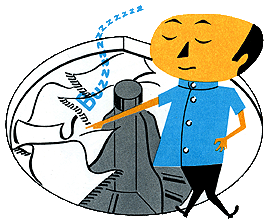
 Comes to the Rescue!
Comes to the Rescue!