|
Thread Number: 91270
/ Tag: Other Home Products or Autos
HP Envy 4520 Printer Problems |
[Down to Last] |
Post# 1157840 8/25/2022 at 13:17 (609 days old) by ea56  (Cotati, Calif.) (Cotati, Calif.) |
||

Yesterday I created a document on Pages, my iPad word processing app. When I attempted to print it I just got a blank page. I checked the ink level and thee black ink level was almost gone. I had a replacement cartridge o hand and replaced the black ink. Still no go, blank pages. I checked online and found that this is apparently a common problem with this HP printer. I tried to clean the printheads, still blank pages. I removed the new black cartridge and found that it exp. in 7-21.
Then I recalled how Iíd had a similar problem with my old HP printer and Iíd cleaned the bottom of the cartridge, where the ink dispenses with rubbing alcohol and that fixed it. So I removed the black cartridge, and carefully went over the area where the ink dispenses with a Qtip and some rubbing alcohol and let it dry for about 20 mins. Voila, the printer is once again printing in black! Why hasnít someone else discovered this yet? Its an easy fix. I sure wish Iíd thought of this yesterday. I spent over an hour trying get this to print, thinking that it was the Pages app on the iPad that was the cause. All the while is was an old cartridge with dried up ink on the dispensing surface. Eddie | ||

|
Post# 1157842 , Reply# 1 8/25/2022 at 13:52 (609 days old) by appnut  (TX) (TX) |
||
|
Eddie, I have a marketing background in the printer industry. That indeed was one of our suggestions to customers. The other is to remove the cartridges and gently shake them to stir up the sedintary ink molecules. I had to do that with my HP ink jet printer on Monday as I hadn't used my printer since last spring. I personally detest ink jet printers, I'm far moer cofortable with laser printers. But my last two IJ printers have also been able to scan, make copies, and also has a fax capabiity that I won't use. Fortunately "inexpensive" laser printers now offer those capabilities. Color output is almost totally irrelevant to me mostly due to expense.
| ||
Post# 1157855 , Reply# 4 8/25/2022 at 17:05 (609 days old) by DADoES  (TX,†U.S. of A.) (TX,†U.S. of A.) |
||
|
†
Ink jet printers suffer that trouble if not used frequently and sometimes even when they are. I got one of the HP (non-color) lasers from the ISP wayy back when we shut the business down in 2007.† It sat in my garage until 2015 at which time I put it into use with the same old cartridge still in it today. | ||
Post# 1157864 , Reply# 5 8/25/2022 at 18:24 (609 days old) by MattL  (Flushing, MI) (Flushing, MI) |
||
|
Yup, laser is the way to go. Just don't leave them on all the time as they do draw a lot of power compared to ink jets. | ||
Post# 1158138 , Reply# 6 8/28/2022 at 19:20 (605 days old) by Kb0nes  (Burnsville, MN) (Burnsville, MN) |
||

I saw this tweet a while back and it made me chuckle.
I kept a few HP InkJet printers alive LONG after they should have been history. Every other year they came apart and weíre basically washed in the sink. The large format model was the last to go. Got 18 years out of it! Once Win 7 came out I had to fake the driver as there was never a compatable driver for my model. I had since bought a B&W laser (Brother, not doing HP again) and have been tickled pink with it. Have run about 30,000 pages on it now. Donít assume because itís a LASER it has high standby power consumption, my Kill-A-Watt shows 3va at idle. Itís a networked printer so itís never turned off. I did have to replace the large format printer finally. I ended up doing 2 things I said Iíd never do, another InkJet and another HP. So far it has been a great machine and it even has an 11x17 scanner bed. Only complaint I have is I canít run it with only black ink alone. The print head cleaning routine slowly depletes the color tanks even though it never prints colorÖ Damn HP InkJet Printers are the most infuriating part of computing for me. Hope you get it sorted.
View Full Size
| ||
Post# 1158160 , Reply# 7 8/29/2022 at 02:58 (605 days old) by SudsMaster  (SF Bay Area, California) (SF Bay Area, California) |
||
 | ||
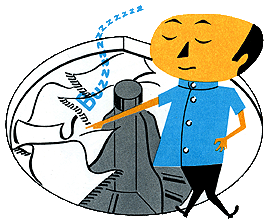
 Comes to the Rescue!
Comes to the Rescue!